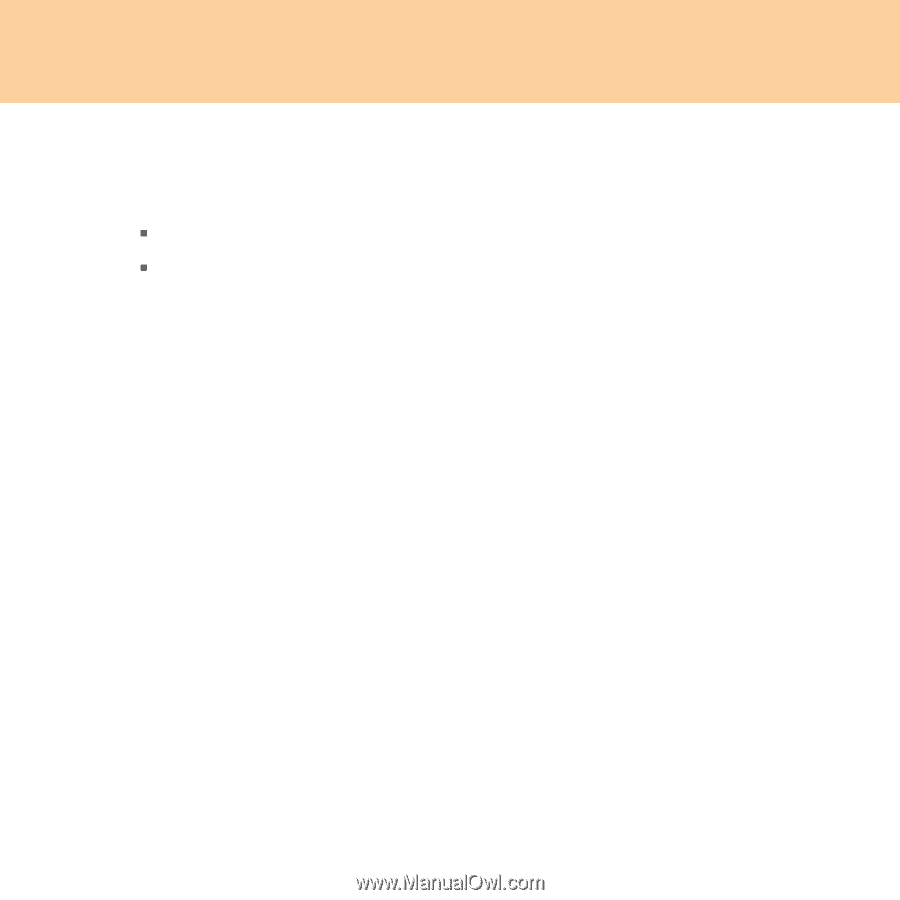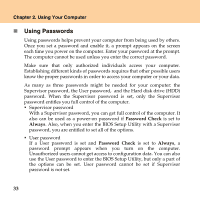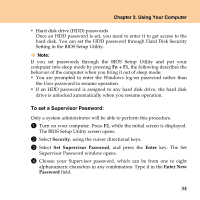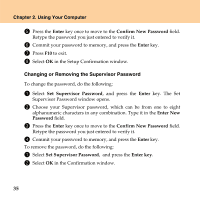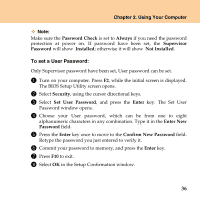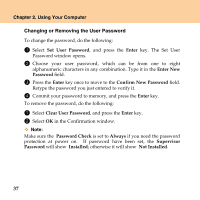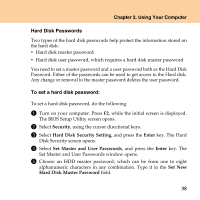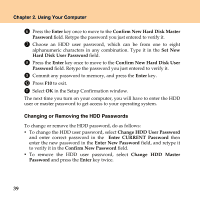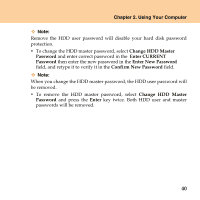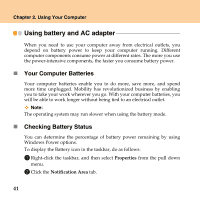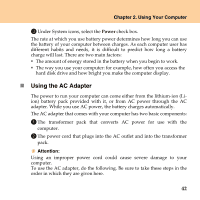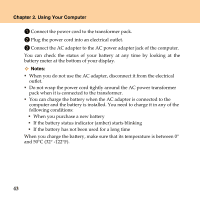Lenovo U110 U110 User's Guide V1.0 - Page 49
Security, Hard Disk Security Setting, Enter, Set Master and User Passwords, Set New
 |
UPC - 884343105529
View all Lenovo U110 manuals
Add to My Manuals
Save this manual to your list of manuals |
Page 49 highlights
Chapter 2. Using Your Computer Hard Disk Passwords Two types of the hard disk passwords help protect the information stored on the hard disk: ƒ Hard disk master password ƒ Hard disk user password, which requires a hard disk master password You need to set a master password and a user password both as the Hard Disk Password. Either of the passwords can be used to get access to the Hard disk. Any change or removal to the master password deletes the user password. To set a hard disk password: To set a hard disk password, do the following. 1 Turn on your computer. Press F2, while the initial screen is displayed. The BIOS Setup Utility screen opens. 2 Select Security, using the cursor directional keys. 3 Select Hard Disk Security Setting, and press the Enter key. The Hard Disk Security screen opens. 4 Select Set Master and User Passwords, and press the Enter key. The Set Master and User Passwords window opens. 5 Choose an HDD master password, which can be from one to eight alphanumeric characters in any combination. Type it in the Set New Hard Disk Master Password field. 38