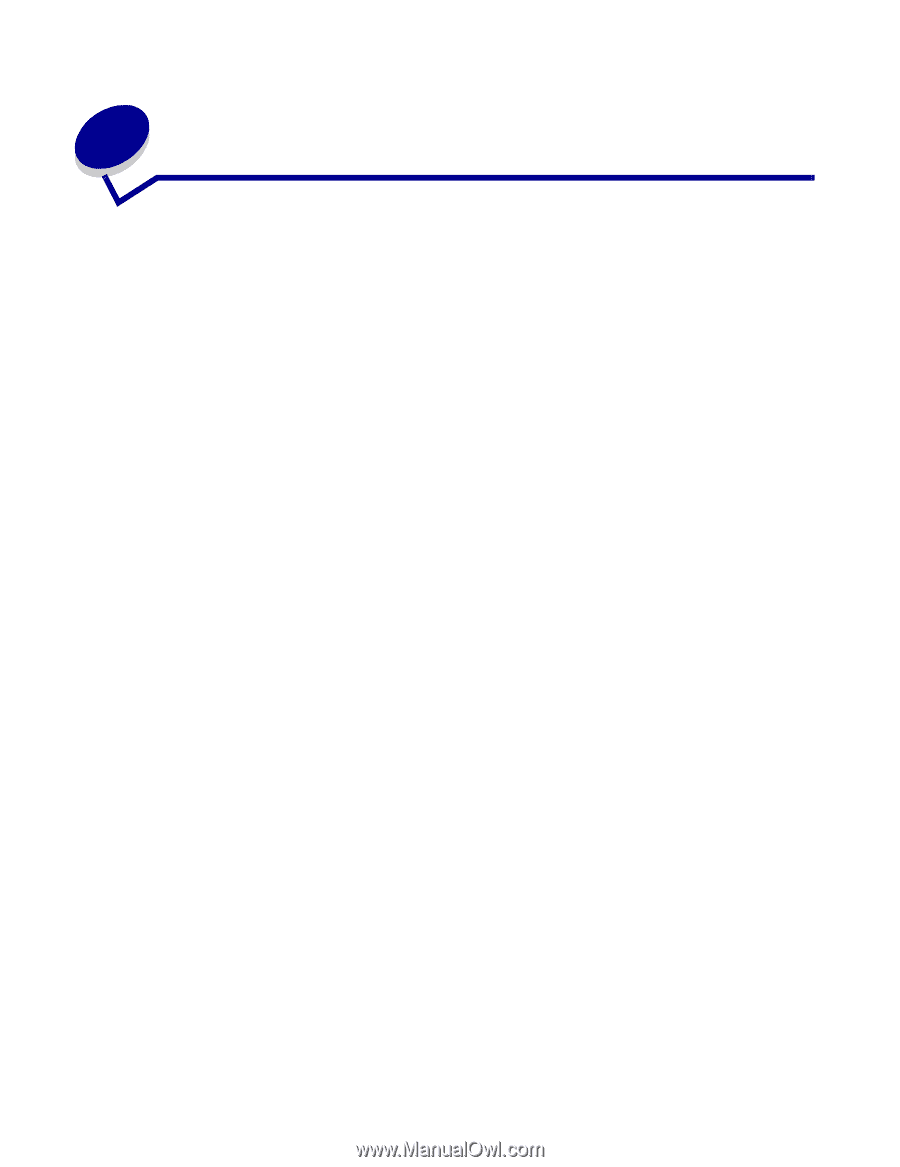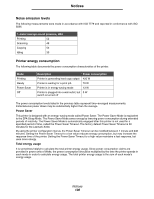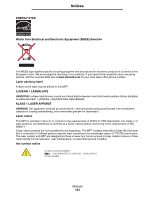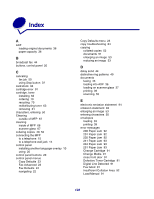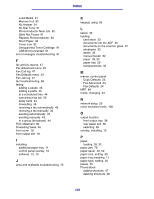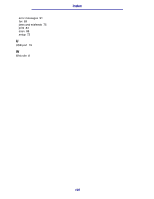Lexmark 342n User's Guide - Page 102
Index
 |
UPC - 734646062015
View all Lexmark 342n manuals
Add to My Manuals
Save this manual to your list of manuals |
Page 102 highlights
Index A ADF loading original documents 36 paper capacity 36 B broadcast fax 44 buttons, control panel 20 C canceling fax job 50 using Stop button 22 card stock 34 cartridge error 91 cartridge, toner installing 62 ordering 70 recycling 70 redistributing toner 63 removing 61 characters, entering 50 Cleaning outside of MFP 67 cleaning inside of MFP 68 scanner glass 67 collating copies 40, 52 connecting the MFP to a telephone 15 to a telephone wall jack 14 control panel installing another language overlay 10 using 20 control panel buttons 20 control panel menus Copy Defaults 23 Fax Advanced 23 Fax Defaults 24 navigating 22 Copy Defaults menu 23 copy troubleshooting 84 copying collated copies 52 documents 51 enlarging an image 53 reducing an image 53 D delay send 44 distinctive ring patterns 49 documents faxing 43 loading into ADF 36 loading on scanner glass 37 printing 39 scanning 55 E electronic emission statement 94 emission statement 94 enlarging an image 53 entering characters 50 envelopes loading 33 printing 39 error messages 200 Paper Jam 92 201 Paper Jam 92 202 Paper Jam 92 241 Paper Jam 93 242 Paper Jam 93 251 Paper Jam 93 Change Cartridge 91 Change Media 91 close front door 91 Defective Toner Cartridge 91 Digital Line Detected 91 Fax failed 91 Insufficient Collation Area 92 Load Manual 91 102