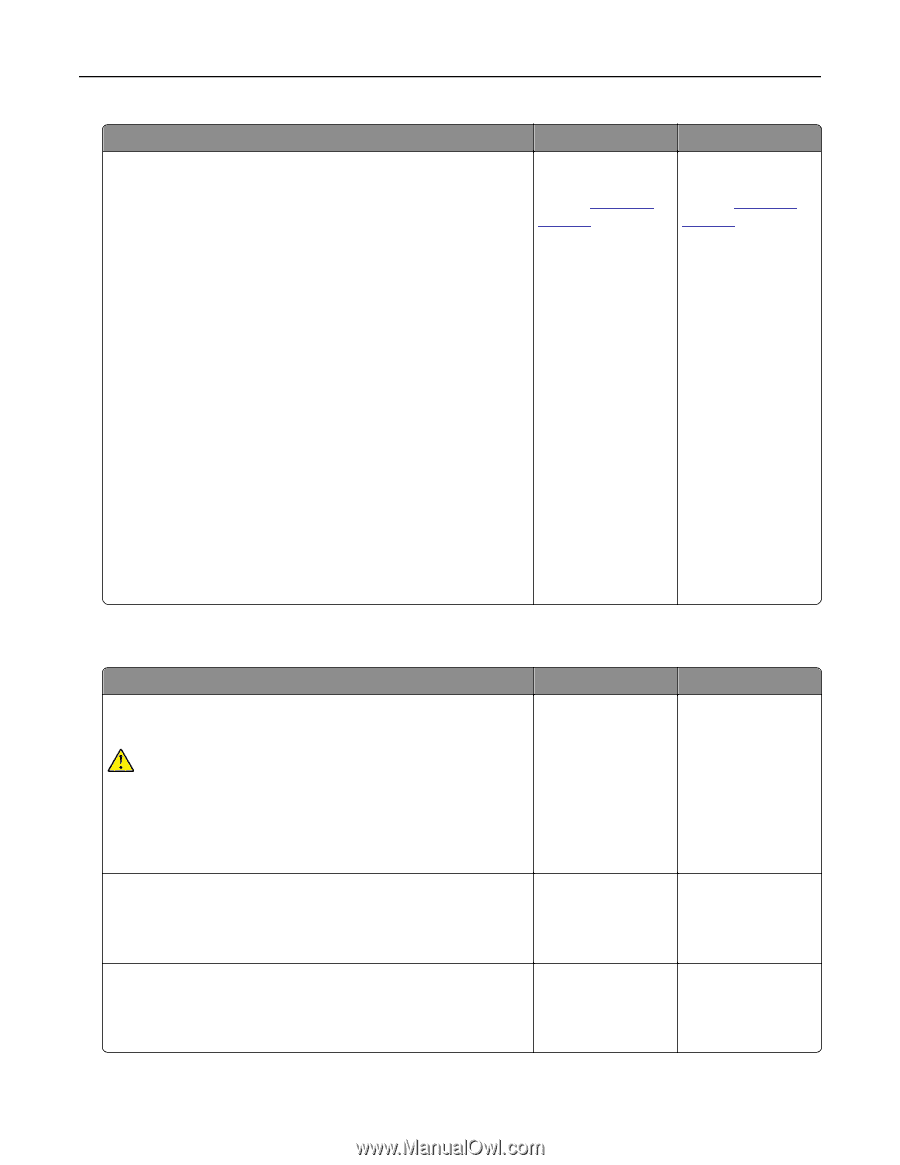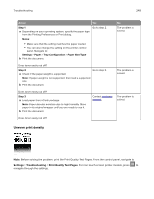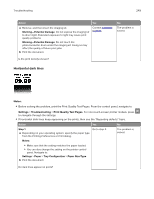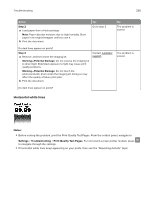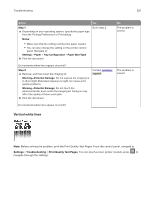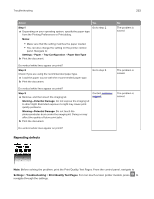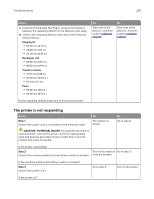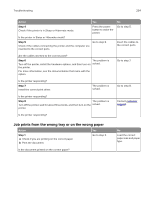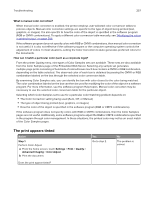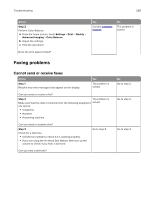Lexmark CX922 Users Guide PDF - Page 253
The printer is not responding, Imaging kit, Developer unit, Transfer module, Fuser, Step 1
 |
View all Lexmark CX922 manuals
Add to My Manuals
Save this manual to your list of manuals |
Page 253 highlights
Troubleshooting 253 Action a Using the Print Quality Test Pages, measure the distance between the repeating defects on the affected color page. b Check if the repeating defects match any of the following measurements: Imaging kit • 94.20 mm (3.71 in.) • 29.80 mm (1.17 in.) • 23.20 mm (0.91 in.) Developer unit • 43.90 mm (1.73 in.) • 45.50 mm (1.79 in.) Transfer module • 37.70 mm (1.48 in.) • 78.50 mm (3.09 in.) • 55 mm (2.17 in.) Fuser • 79.80 mm (3.14 in.) • 94.30 mm (3.71 in.) Yes Take note of the distance, and then contact customer support. No Take note of the distance, and then contact customer support. Do the repeating defects match any of the measurements? The printer is not responding Action Step 1 Check if the power cord is connected to the electrical outlet. Yes The problem is solved. CAUTION-POTENTIAL INJURY: To avoid the risk of fire or electrical shock, connect the power cord to an appropriately rated and properly grounded electrical outlet that is near the product and easily accessible. No Go to step 2. Is the printer responding? Step 2 Check if the electrical outlet is turned off by a switch or breaker. Turn on the switch or Go to step 3. reset the breaker. Is the electrical outlet turned off by a switch or breaker? Step 3 Check if the printer is on. Go to step 4. Turn on the printer. Is the printer on?