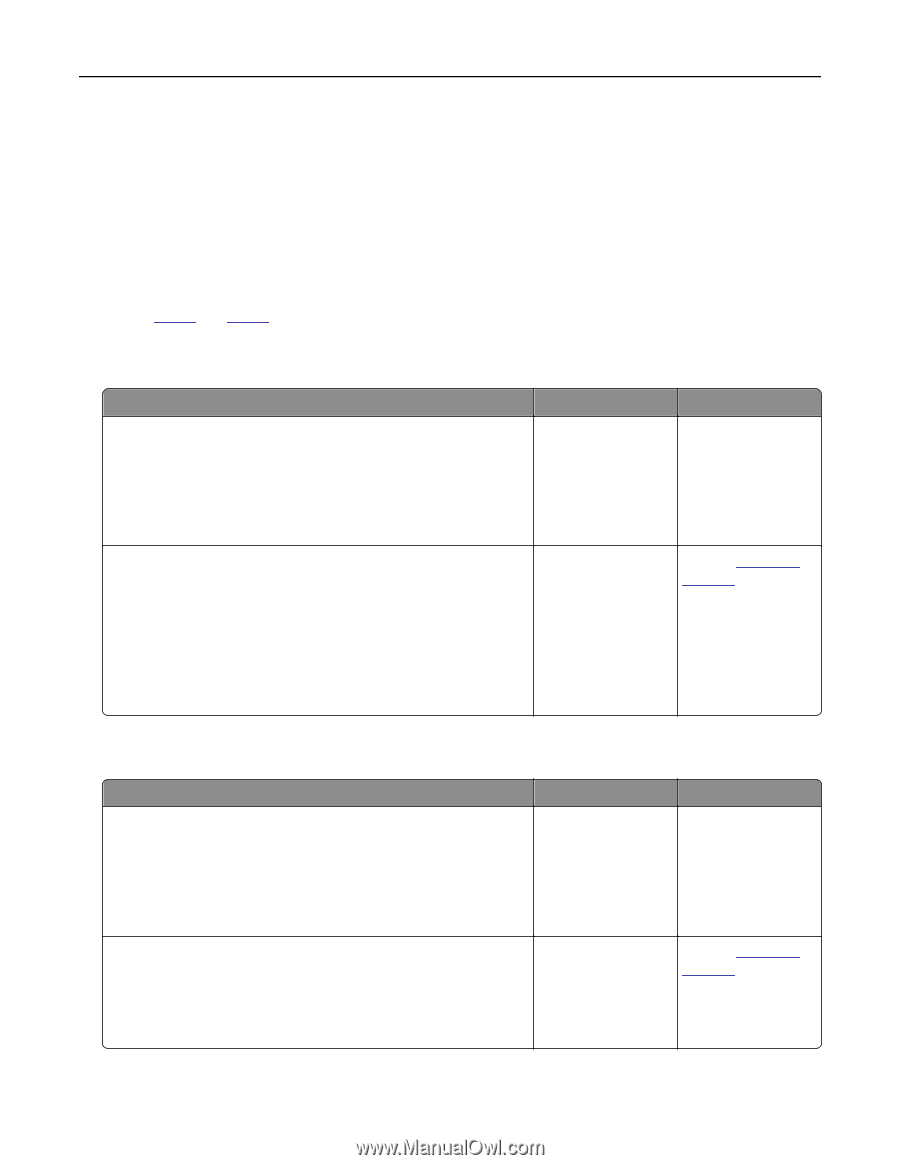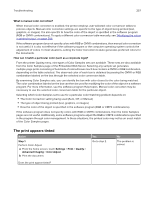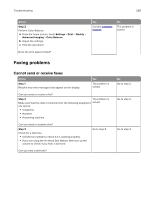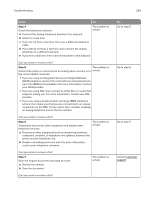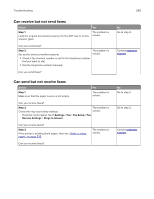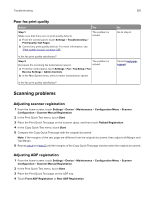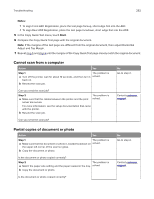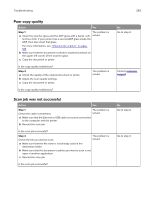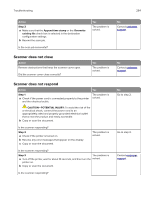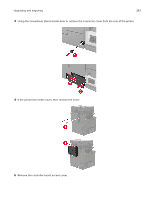Lexmark CX922 Users Guide PDF - Page 262
Cannot scan from a computer, Partial copies of document or photo, Notes, Start
 |
View all Lexmark CX922 manuals
Add to My Manuals
Save this manual to your list of manuals |
Page 262 highlights
Troubleshooting 262 Notes: • To align Front ADF Registration, place the test page faceup, short edge first into the ADF. • To align Rear ADF Registration, place the test page facedown, short edge first into the ADF. 5 In the Copy Quick Test menu, touch Start. 6 Compare the Copy Quick Test page with the original document. Note: If the margins of the test page are different from the original document, then adjust Horizontal Adjust and Top Margin. 7 Repeat step 5 and step 6 until the margins of the Copy Quick Test page closely match the original document. Cannot scan from a computer Action Yes Step 1 The problem is a Turn off the printer, wait for about 10 seconds, and then turn it solved. back on. b Resend the scan job. Can you send the scan job? Step 2 a Make sure that the cables between the printer and the print server are secure. The problem is solved. For more information, see the setup documentation that came with the printer. b Resend the scan job. Can you send the scan job? No Go to step 2. Contact customer support. Partial copies of document or photo Action Yes Step 1 The problem is a Make sure that the document or photo is loaded facedown on solved. the upper left corner of the scanner glass. b Copy the document or photo. Is the document or photo copied correctly? Step 2 The problem is a Match the paper size setting and the paper loaded in the tray. solved. b Copy the document or photo. Is the document or photo copied correctly? No Go to step 2. Contact customer support.