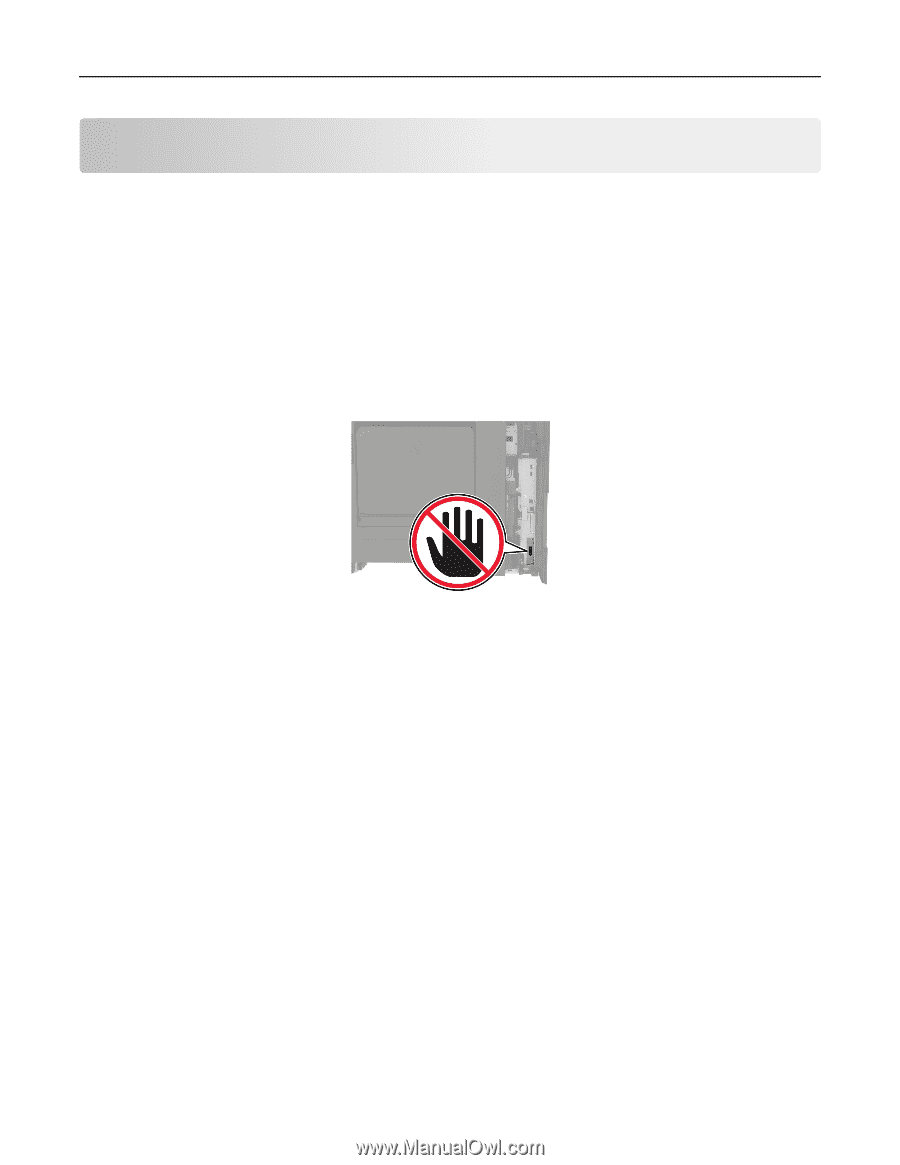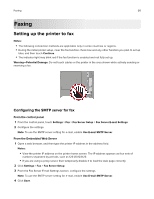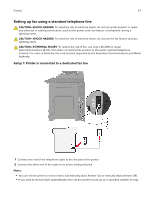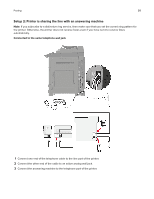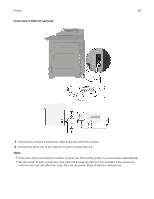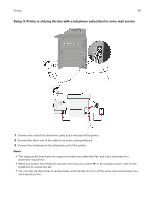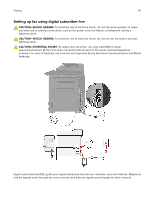Lexmark CX922 Users Guide PDF - Page 56
Faxing, Setting up the printer to fax, Configuring the SMTP server for fax
 |
View all Lexmark CX922 manuals
Add to My Manuals
Save this manual to your list of manuals |
Page 56 highlights
Faxing 56 Faxing Setting up the printer to fax Notes: • The following connection methods are applicable only in some countries or regions. • During the initial printer setup, clear the fax function check box and any other function you plan to set up later, and then touch Continue. • The indicator light may blink red if the fax function is enabled and not fully set up. Warning-Potential Damage: Do not touch cables or the printer in the area shown while actively sending or receiving a fax. Configuring the SMTP server for fax From the control panel 1 From the control panel, touch Settings > Fax > Fax Server Setup > Fax Server E‑mail Settings. 2 Configure the settings. Note: To use the SMTP server setting for e‑mail, enable Use E‑mail SMTP Server. From the Embedded Web Server 1 Open a web browser, and then type the printer IP address in the address field. Notes: • View the printer IP address on the printer home screen. The IP address appears as four sets of numbers separated by periods, such as 123.123.123.123. • If you are using a proxy server, then temporarily disable it to load the web page correctly. 2 Click Settings > Fax > Fax Server Setup. 3 From the Fax Server E‑mail Settings section, configure the settings. Note: To use the SMTP server setting for e‑mail, enable Use E‑mail SMTP Server. 4 Click Save.