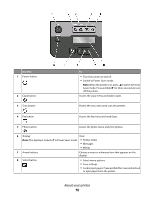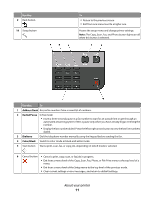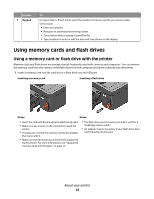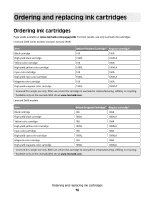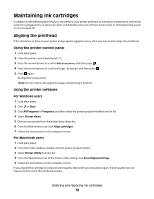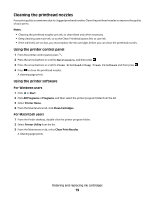Lexmark Interpret S409 Quick Reference Guide - Page 14
Installing the printhead without the CD, Warning-Potential Damage
 |
View all Lexmark Interpret S409 manuals
Add to My Manuals
Save this manual to your list of manuals |
Page 14 highlights
Installing the printhead without the CD 1 Open the printer, and then remove the packaged printhead from the printer. 2 Raise the printer control panel, and then remove the ink cartridges from the paper exit tray. 3 Connect the power cord, and then turn on the printer. Warning-Potential Damage: Read the safety information included with this product before connecting power or making any cabling connections. About your printer 14

Installing the printhead without the CD
1
Open the printer, and then remove the packaged printhead from the printer.
2
Raise the printer control panel, and then remove the ink cartridges from the paper exit tray.
3
Connect the power cord, and then turn on the printer.
Warning—Potential Damage:
Read the safety information included with this product before connecting power
or making any cabling connections.
About your printer
14