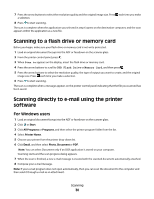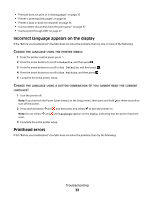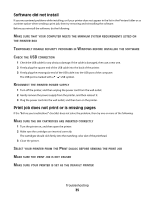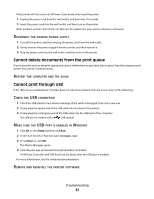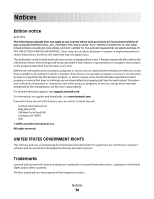Lexmark Interpret S409 Quick Reference Guide - Page 34
EMOVE, REINSERT, PRINTHEAD, Reinsert the printhead.
 |
View all Lexmark Interpret S409 manuals
Add to My Manuals
Save this manual to your list of manuals |
Page 34 highlights
REMOVE AND REINSERT THE PRINTHEAD 1 Open the printer and lift the latch. 2 Remove the printhead. 3 Wipe the printhead contacts using a clean, lint-free cloth. 4 Reinsert the printhead. Note: If removing and reinserting the printhead does not resolve the error, then contact technical support. Troubleshooting 34

R
EMOVE
AND
REINSERT
THE
PRINTHEAD
1
Open the printer and lift the latch.
2
Remove the printhead.
3
Wipe the printhead contacts using a clean, lint-free cloth.
4
Reinsert the printhead.
Note:
If removing and reinserting the printhead does not resolve the error, then contact technical support.
Troubleshooting
34