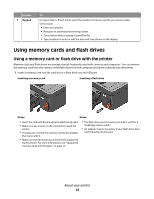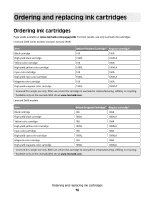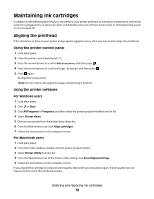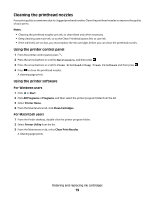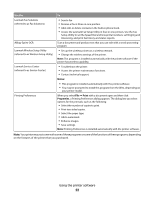Lexmark Interpret S409 Quick Reference Guide - Page 17
Replacing ink cartridges
 |
View all Lexmark Interpret S409 manuals
Add to My Manuals
Save this manual to your list of manuals |
Page 17 highlights
Replacing ink cartridges Make sure you have a new ink cartridge or cartridges before you begin. You must install new cartridges immediately after removing the old ones or the ink remaining in the printhead nozzles may dry out. 1 Turn on your printer. 2 Open the printer. Note: The printhead moves to the cartridge installation position. 3 Press the release tab, and then remove the used ink cartridge or cartridges. 4 Install each ink cartridge. Use two hands to install the black cartridge. Note: Install the new ink cartridges immediately after removing the protective cap to avoid exposing the ink to air. 5 Close the printer. Ordering and replacing ink cartridges 17

Replacing ink cartridges
Make sure you have a new ink cartridge or cartridges before you begin. You must install new cartridges immediately
after removing the old ones or the ink remaining in the printhead nozzles may dry out.
1
Turn on your printer.
2
Open the printer.
Note:
The printhead moves to the cartridge installation position.
3
Press the release tab, and then remove the used ink cartridge or cartridges.
4
Install each ink cartridge. Use two hands to install the black cartridge.
Note:
Install the new ink cartridges immediately after removing the protective cap to avoid exposing the ink to
air.
5
Close the printer.
Ordering and replacing ink cartridges
17