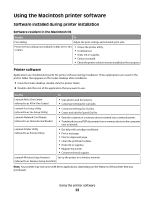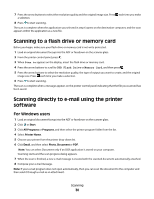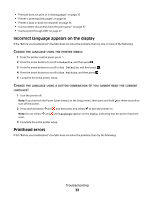Lexmark Interpret S409 Quick Reference Guide - Page 28
Canceling copy jobs, Photo Reprint
 |
View all Lexmark Interpret S409 manuals
Add to My Manuals
Save this manual to your list of manuals |
Page 28 highlights
3 From the printer control panel, press . 4 Press until Photo Reprint appears. 5 Press the arrow buttons to scroll to Yes, and then press . 6 Press the arrow buttons to select the desired photo size, and then press . 7 Press . Note: For best results, allow the prints to dry at least 24 hours before stacking, displaying, or storing. Canceling copy jobs To cancel a copy job, press . Scanning stops and the printer returns to the previous menu. Copying 28

3
From the printer control panel, press
.
4
Press
until
Photo Reprint
appears.
5
Press the arrow buttons to scroll to
Yes
, and then press
.
6
Press the arrow buttons to select the desired photo size, and then press
.
7
Press
.
Note:
For best results, allow the prints to dry at least 24 hours before stacking, displaying, or storing.
Canceling copy jobs
To cancel a copy job, press
.
Scanning stops and the printer returns to the previous menu.
Copying
28