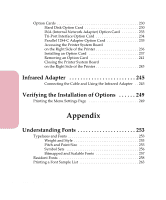Table of Contents
iii
Table of Contents
Table of Contents
Introduction
. . . . . . . . . . . . . . . . . . . . . . . . . . . . . xi
Trademarks . . . . . . . . . . . . . . . . . . . . . . . . . . . . . xiii
Getting Started
Setting Up Your Printer
. . . . . . . . . . . . . . . . . . . . 1
Unpacking Your Printer . . . . . . . . . . . . . . . . . . . . . . . . . . . . . . . . . . . . . 1
Installing the Input Tray and Output Bin Unit . . . . . . . . . . . . . . . . . . 3
Loading the Input Tray
. . . . . . . . . . . . . . . . . . . . . . . . . . . . . . . . . . . . . 7
Attaching the Parallel Cable
. . . . . . . . . . . . . . . . . . . . . . . . . . . . . . . . 12
Plugging the Printer In . . . . . . . . . . . . . . . . . . . . . . . . . . . . . . . . . . . . . 14
Installing the Print Cartridges . . . . . . . . . . . . . . . . . . . . . . . . . . . . . . . 15
Aligning the Print Cartridges
. . . . . . . . . . . . . . . . . . . . . . . . . 19
Installing the Operator Panel Overlay . . . . . . . . . . . . . . . . . . . . . . . . 21
Printing the Menu Settings Page
. . . . . . . . . . . . . . . . . . . . . . . . . . . . 24
Installing the Printer Drivers and Utilities
. . . . . . . . . . . . . . . . . . . . 25
Using the Printer Utilities
. . . . . . . . . . . . . . . . . 27
Setup Utility . . . . . . . . . . . . . . . . . . . . . . . . . . . . . . . . . . . . . . . . . . . . . . 27
Installing Printer Utilities
. . . . . . . . . . . . . . . . . . . . . . . . . . . . 27
Printer Drivers . . . . . . . . . . . . . . . . . . . . . . . . . . . . . . . . . . . . . . 30
Bidirectional Communication . . . . . . . . . . . . . . . . . . . . . . . . . . . . . . . 32
MarkVision
. . . . . . . . . . . . . . . . . . . . . . . . . . . . . . . . . . . . . . . . . . . . . . 32
MarkVision Windows
. . . . . . . . . . . . . . . . . . . . . . . . . . . . . . . 34
MarkVision Support in Various Environments
. . . . . . . . . . 34
MarkVision Online Help
. . . . . . . . . . . . . . . . . . . . . . . . . . . . . 42
Toolkit . . . . . . . . . . . . . . . . . . . . . . . . . . . . . . . . . . . . . . . . . . . . . . . . . . . 43
Network Printer Utility
. . . . . . . . . . . . . . . . . . . . . . . . . . . . . . . . . . . . 44