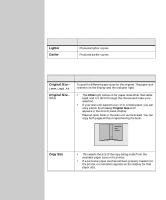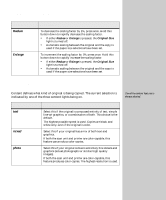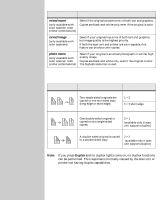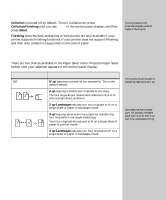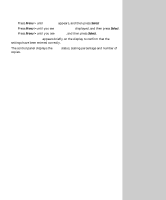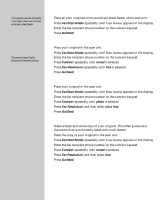Lexmark X443 Setup and User's Guide - Page 50
Restore the factory default copy settings, Select, Menu >
 |
View all Lexmark X443 manuals
Add to My Manuals
Save this manual to your list of manuals |
Page 50 highlights
Restore the factory default copy settings 1 Press Menu > until Copy Menu appears, and then press Select. 2 Press Menu > until you see Factory Defaults displayed, and then press Select. 3 Press Menu > until you see =Restore, and then press Select. Restoring Factory Defaults appears briefly on the display to confirm that the settings have been entered correctly. The control panel displays the Ready status, scaling percentage and number of copies. 42
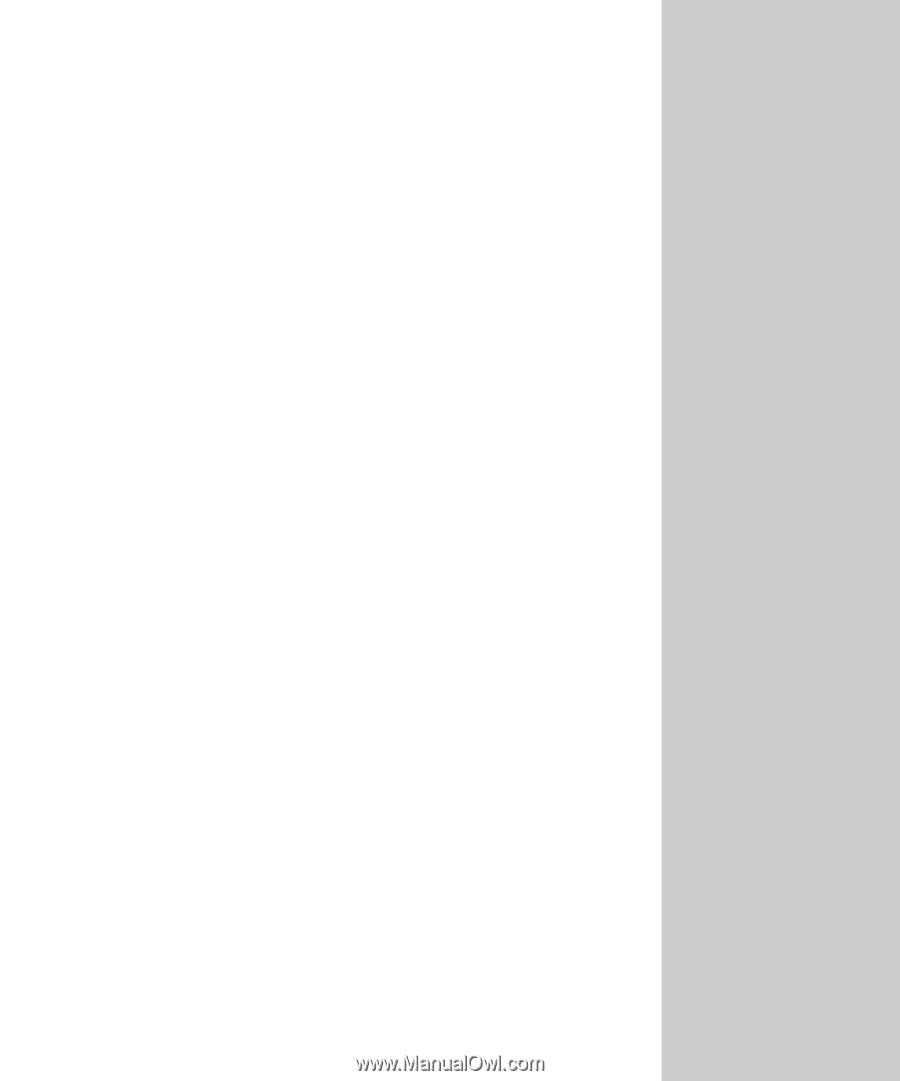
42
Restore the factory default copy settings
1
Press
Menu
> until
Copy Menu
appears, and then press
Select
.
2
Press
Menu >
until you see
Factory Defaults
displayed, and then press
Select
.
3
Press
Menu >
until you see
=Restore
, and then press
Select
.
Restoring Factory Defaults
appears briefly on the display to confirm that the
settings have been entered correctly.
The control panel displays the
Ready
status, scaling percentage and number of
copies.