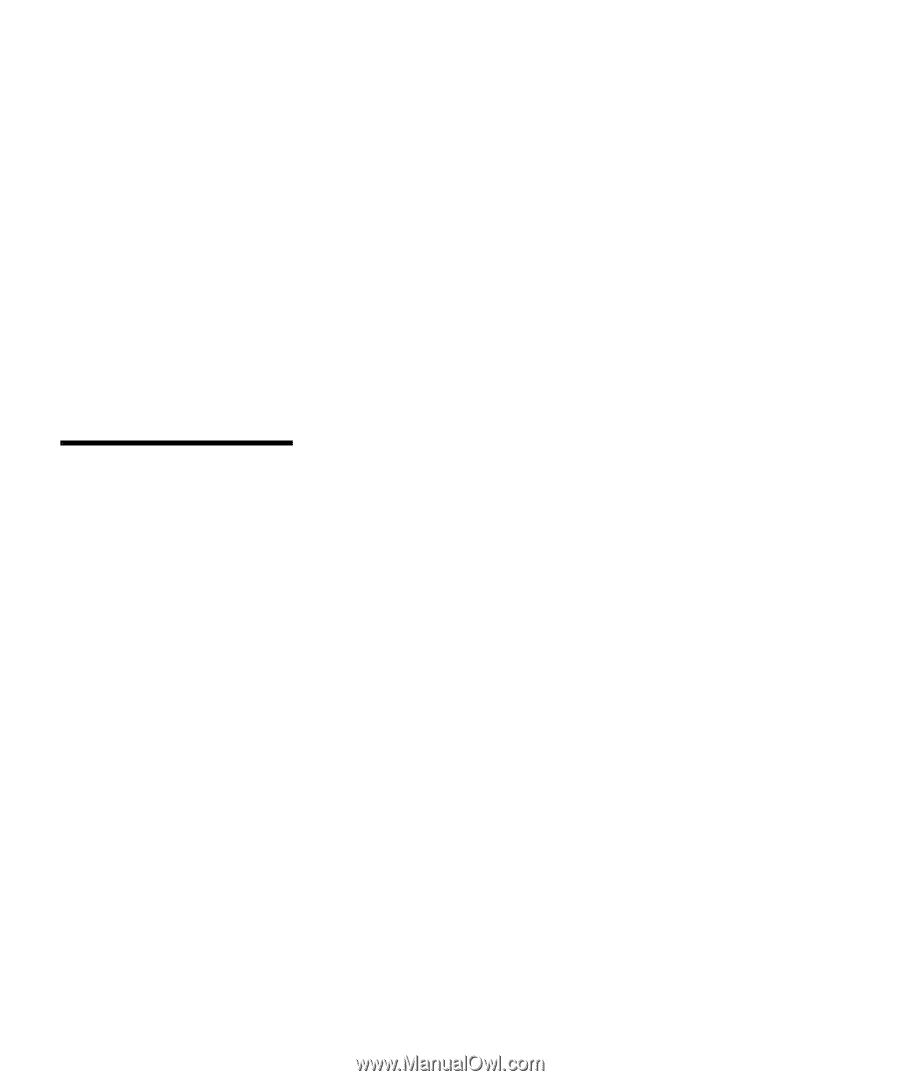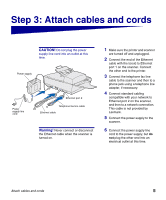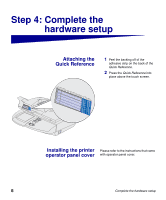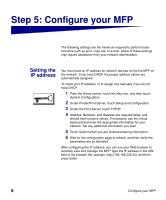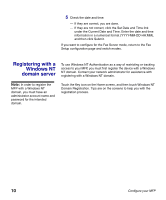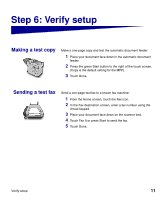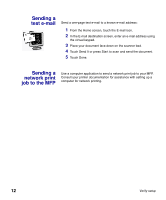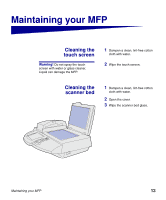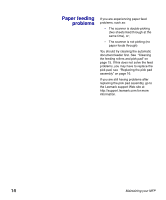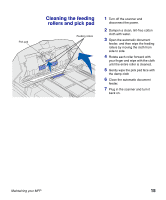Lexmark X750e MFP X4500 Option Setup Guide - Page 15
Registering with a, Windows NT, domain server
 |
View all Lexmark X750e manuals
Add to My Manuals
Save this manual to your list of manuals |
Page 15 highlights
5 Check the date and time: - If they are correct, you are done. - If they are not correct, click the Set Date and Time link under the Current Date and Time. Enter the date and time information in a numerical format (YYYY-MM-DD-HH:MM), and then click Submit. If you want to configure for the Fax Server mode, return to the Fax Setup configuration page and switch modes. Registering with a Windows NT domain server To use Windows NT Authentication as a way of restricting or tracking access to your MFP, you must first register the device with a Windows NT domain. Contact your network administrator for assistance with registering with a Windows NT domain. Note: In order to register the MFP with a Windows NT domain, you must have an administrator account name and password for the intended domain. Touch the Key icon on the Home screen, and then touch Windows NT Domain Registration. Tips are on the screens to help you with the registration process. 10 Configure your MFP