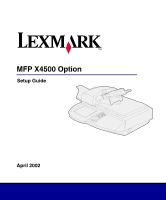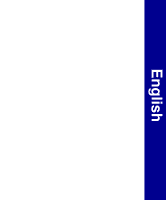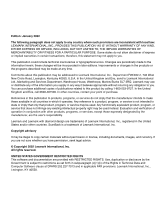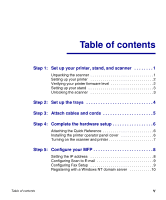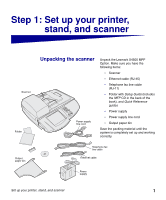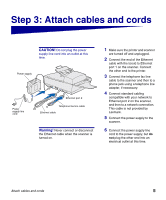Lexmark X750e MFP X4500 Option Setup Guide - Page 5
Step 6, Verify setup, Maintaining your MFP .., Document Distributor .., Troubleshooting .., Notices
 |
View all Lexmark X750e manuals
Add to My Manuals
Save this manual to your list of manuals |
Page 5 highlights
Step 6: Verify setup 11 Making a test copy 11 Sending a test fax 11 Sending a test e-mail 12 Sending a network print job to the MFP 12 Maintaining your MFP 13 Cleaning the touch screen 13 Cleaning the scanner bed 13 Paper feeding problems 14 Cleaning the feeding rollers and pick pad 15 Replacing the pick pad assembly 16 Moving the scanner 17 Document Distributor 18 Troubleshooting 19 Notices 20 Safety information 20 Emission notices 21 Telecommunications notices 22 vi Table of contents

vi
Table of contents
Step 6:
Verify setup
. . . . . . . . . . . . . . . . . . . . . . . . . . . . . . 11
Making a test copy
. . . . . . . . . . . . . . . . . . . . . . . . . . . . . . . . .11
Sending a test fax . . . . . . . . . . . . . . . . . . . . . . . . . . . . . . . . . .11
Sending a test e-mail
. . . . . . . . . . . . . . . . . . . . . . . . . . . . . . .12
Sending a network print job to the MFP
. . . . . . . . . . . . . . . . .12
Maintaining your MFP . . . . . . . . . . . . . . . . . . . . . . . . . . . . .
13
Cleaning the touch screen
. . . . . . . . . . . . . . . . . . . . . . . . . . .13
Cleaning the scanner bed . . . . . . . . . . . . . . . . . . . . . . . . . . . .13
Paper feeding problems
. . . . . . . . . . . . . . . . . . . . . . . . . . . . .14
Cleaning the feeding rollers and pick pad . . . . . . . . . . . . . . . .15
Replacing the pick pad assembly . . . . . . . . . . . . . . . . . . . . . .16
Moving the scanner
. . . . . . . . . . . . . . . . . . . . . . . . . . . . . . . .17
Document Distributor . . . . . . . . . . . . . . . . . . . . . . . . . . . . .
18
Troubleshooting . . . . . . . . . . . . . . . . . . . . . . . . . . . . . . . . .
19
Notices
. . . . . . . . . . . . . . . . . . . . . . . . . . . . . . . . . . . . . . . .
20
Safety information . . . . . . . . . . . . . . . . . . . . . . . . . . . . . . . . . .20
Emission notices . . . . . . . . . . . . . . . . . . . . . . . . . . . . . . . . . . .21
Telecommunications notices
. . . . . . . . . . . . . . . . . . . . . . . . .22