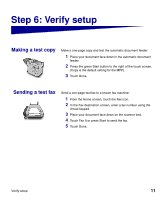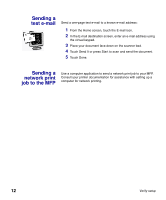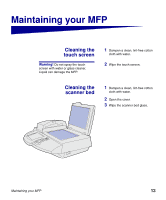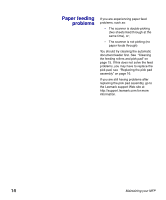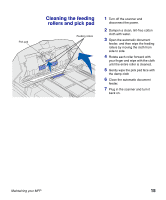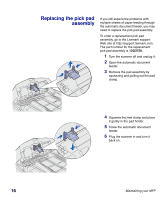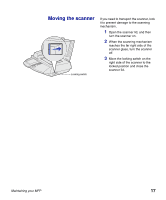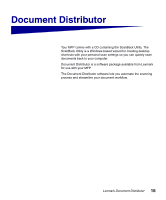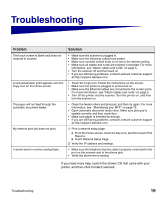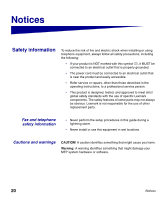Lexmark X750e MFP X4500 Option Setup Guide - Page 21
Replacing the pick pad, assembly
 |
View all Lexmark X750e manuals
Add to My Manuals
Save this manual to your list of manuals |
Page 21 highlights
Replacing the pick pad assembly If you still experience problems with multiple sheets of paper feeding through the automatic document feeder, you may need to replace the pick pad assembly. To order a replacement pick pad assembly, go to the Lexmark support Web site at http://support.lexmark.com. The part number for the replacement pick pad assembly is 12G3758. 1 Turn the scanner off and unplug it. 2 Open the automatic document feeder. 3 Remove the pad assembly by squeezing and pulling out the pad clamp. 4 Squeeze the new clamp and place it gently in the pad holder. 5 Close the automatic document feeder. 6 Plug the scanner in and turn it back on. 16 Maintaining your MFP
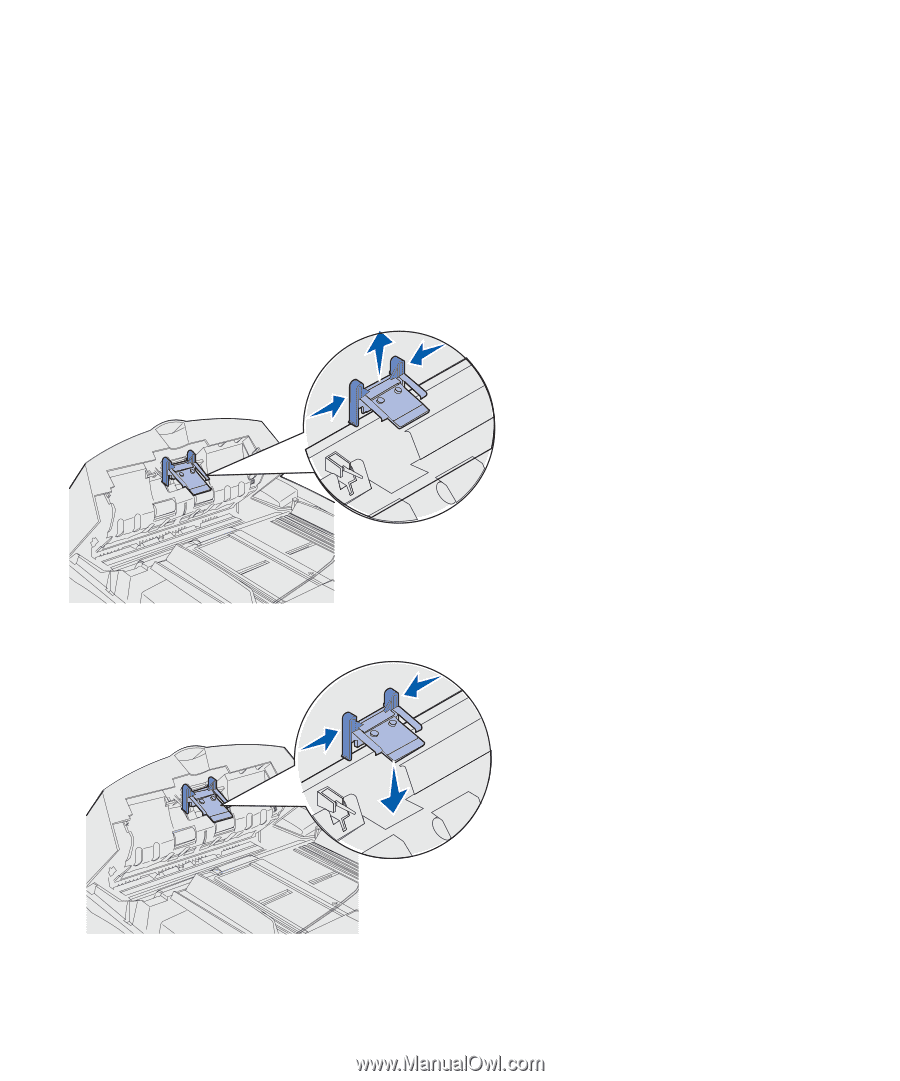
16
Maintaining your MFP
Replacing the pick pad
assembly
If you still experience problems with
multiple sheets of paper feeding through
the automatic document feeder, you may
need to replace the pick pad assembly.
To order a replacement pick pad
assembly, go to the Lexmark support
Web site at http://support.lexmark.com.
The part number for the replacement
pick pad assembly is
12G3758
.
1
Turn the scanner off and unplug it.
2
Open the automatic document
feeder.
3
Remove the pad assembly by
squeezing and pulling out the pad
clamp.
4
Squeeze the new clamp and place
it gently in the pad holder.
5
Close the automatic document
feeder.
6
Plug the scanner in and turn it
back on.