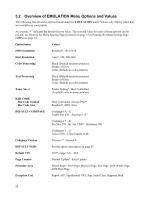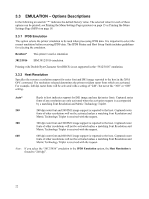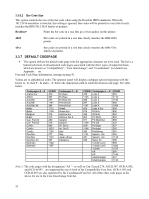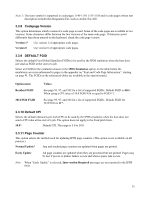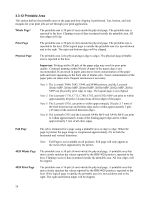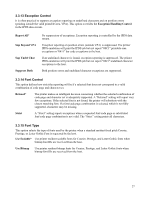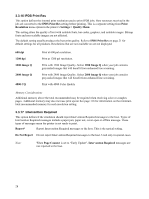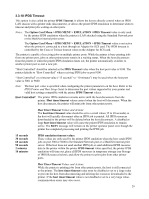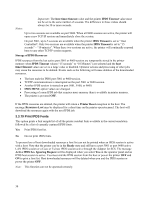Lexmark X782e IPDS Emulation User’s Guide - Page 25
Code Version, 3.3.9 DEFAULT FGID, 3.3.11 Counter, Version 1, IPDS Emulation
 |
View all Lexmark X782e manuals
Add to My Manuals
Save this manual to your list of manuals |
Page 25 highlights
Note 2: The Euro symbol is supported in code pages 1140-1159, 1153-1158 and in code pages whose text description includes the designation Eur, such as Arabic Eur 420. 3.3.8 Codepage Version This option determines which version of a code page is used. Some of the code pages are available in two versions. Some characters differ between the two versions of the same code page. If characters print differently than those entered on the keyboard, check the code page version. Version 1* Use version 1 of appropriate code pages. Version 0 Use version 0 of appropriate code pages. 3.3.9 DEFAULT FGID Selects the default Font Global Identifier (FGID) to be used by the IPDS emulation when the host does not send an FGID at the start of a job. Select an FGID for the emulation chosen in the IPDS Emulation option. In the table below the emulations are cross-referenced to pages in the appendix on "Font and Code Page Information", starting on page 91. The FGIDs in the referenced tables are available in the operator panel. Option name Resident FGID 3812/3816 FGID Values See page 93, 97, and 102 for a list of supported FGIDs. Default FGID is 416*. When using a CPI value of 10.0 FGID 416 is equal to FGID 11. See page 95, 97, and 102 for a list of supported FGIDs. Default FGID for 3812/3816 is 11*. 3.3.10 Default CPI Selects the default characters per inch (CPI) to be used by the IPDS emulation when the host does not send a CPI value at the start of a job. The option does not apply to the fixed pitch fonts. 10.0* Default CPI. The range is 5.0 to 30.0. 3.3.11 Page Counter This option selects the method used for updating IPDS page counters. (This option is not available on all printers.) Normal Update* Jam and stacked page counters are updated when pages are printed. Early Update All page counters are updated when they are processed but not printed. Pages may be lost if power or printer failure occurs and when a paper jam occurs. Note: When "Early Update" is selected, Intervention Required messages are not reported to the IPDS Host. 25