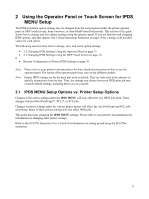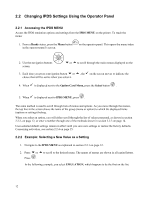Lexmark X782e IPDS Emulation User’s Guide - Page 8
Introduction, 1.1 About This Guide - user guide
 |
View all Lexmark X782e manuals
Add to My Manuals
Save this manual to your list of manuals |
Page 8 highlights
1 Introduction 1.1 About This Guide Thank you for purchasing the Card for IPDS and SCS/TNe which provides emulation support for Intelligent Printer Data Stream (IPDS) and SNA Character String (SCS). This provides high quality IBM host connectivity print output. With the appropriate adapter and host software, your printer becomes an IBM host workstation printer capable of printing AFP, IPDS, or SCS documents from an AS/400, iSeries, System/370, System/390, or zSeries. Unless otherwise stated, the term "printer" covers both printers and Multifunction Products (MFPs). This guide contains information to assist you in using the front panel to change IPDS MENU settings, understand the IPDS MENU settings, and IPDS function support. If you need information on configuring the printer and host settings to receive IPDS jobs, refer to the IPDS Printer and Host Setup Guide. If you need information on the SCS/TNe emulation provided with the Card, please refer to the SCS/TNe Emulation User's Guide. Information on how to install the Card is on separate documentation shipped with your printer. Refer to the documentation that was shipped with your printer for information on how to install the Card. If you need basic information about your printer setup and printer operation, please refer to the printer's specific documentation. 1.2 Equipment Requirements and Specifications for IPDS Emulation Printing This manual applies to the following printers: • Lexmark C770, C772 (IPDS color and monochrome printing, SCS monochrome printing only) • Lexmark C780, C782 (IPDS color and monochrome printing, SCS monochrome printing only) • Lexmark C920 (IPDS color and monochrome printing, SCS monochrome printing only) • Lexmark C935 (IPDS color and monochrome printing, SCS monochrome printing only) • Lexmark T640, T642, T644 • Lexmark W840 This manual applies to the following Multifunction Products (MFPs): • Lexmark X644e MFP, X646e MFP • Lexmark X646ef MFP • Lexmark X782e MFP (IPDS color and monochrome printing, SCS monochrome printing only) • Lexmark X850e MFP, X852e MFP, X854e MFP • Lexmark X940e MFP, X945e MFP (IPDS color and monochrome printing, SCS monochrome printing only) To print IPDS jobs, the printer must have the optional Card for IPDS and SCS/TNe installed, a minimum of 64 MB of user memory (DRAM), and one of the following: • Standard Network (Ethernet connection integrated into printer system board on selected printer models) 8