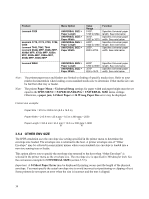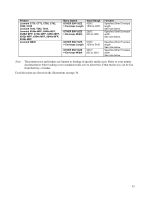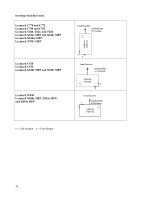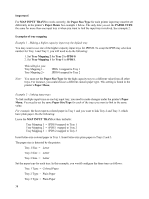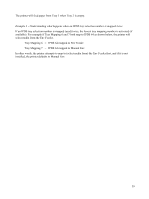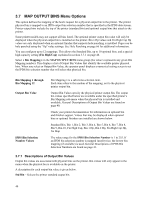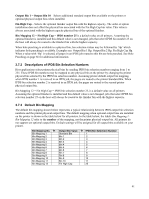Lexmark X782e IPDS Emulation User’s Guide - Page 39
IPDS 64 mapped to Manual Env, IPDS 64 mapped to Env Feeder
 |
View all Lexmark X782e manuals
Add to My Manuals
Save this manual to your list of manuals |
Page 39 highlights
The printer will feed paper from Tray 3 when Tray 2 is empty. Example 3 - Understanding what happens when an IPDS tray selection number is mapped twice If an IPDS tray selection number is mapped (used) twice, the lowest tray mapping number is activated (if available). For example if Tray Mapping 6 and 7 both map to IPDS 64 as shown below, the printer will select media from the Env Feeder. Tray Mapping 6 = IPDS 64 mapped to Env Feeder Tray Mapping 7 = IPDS 64 mapped to Manual Env In other words, the printer attempts to map to (select media from) the Env Feeder first, and if it is not installed, the printer defaults to Manual Env. 39

39
The printer will feed paper from Tray 3 when Tray 2 is empty.
Example 3 - Understanding what happens when an IPDS tray selection number is mapped twice
If an IPDS tray selection number is mapped (used) twice, the lowest tray mapping number is activated (if
available). For example if Tray Mapping 6 and 7 both map to IPDS 64 as shown below, the printer will
select media from the Env Feeder.
Tray Mapping 6
=
IPDS 64 mapped to Env Feeder
Tray Mapping 7
=
IPDS 64 mapped to Manual Env
In other words, the printer attempts to map to (select media from) the Env Feeder first, and if it is not
installed, the printer defaults to Manual Env.