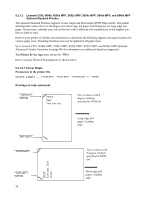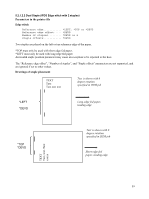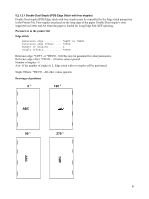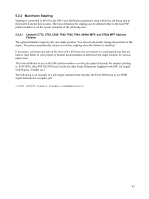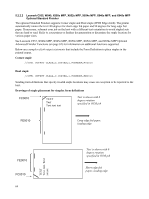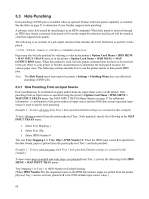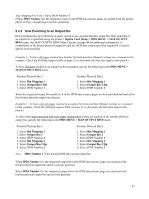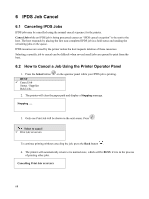Lexmark X782e IPDS Emulation User’s Guide - Page 63
Mainframe Stapling
 |
View all Lexmark X782e manuals
Add to My Manuals
Save this manual to your list of manuals |
Page 63 highlights
5.2.2 Mainframe Stapling Stapling is controlled in MVS by the PSF Form Definition parameters used within the job being sent to the printer from the host system. The form definition for stapling can be defined either in the host PSF printer member or on the sysout statement of the job being sent. 5.2.2.1 Lexmark C772, C782, C920, T640, T642, T644, X646ef MFP, and X782e MFP Optional Finisher The optional finisher supports only one staple position. You can not physically change the position of the staple. The printer automatically rotates text before stapling when the finisher is installed. If necessary, reformat your job on the host with a different text orientation to avoid stapled sets that are hard to read. Refer to your printer or finisher documentation to determine the staple location for various paper sizes. The form definition to use in the PSF printer member or in the job output statement for simplex printing is: F1FC0010. (See PSF OS/390 Users Guide for other Form Definitions Supplied with PSF, for Staple with Duplex, Tumble etc.) The following is an example of a job output statement that includes the Form Definition to use IPDS staple function for a simplex job: //OUT1 OUTPUT CLASS=C,COPIES=1,FORMDEF=FC0010 63