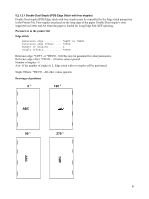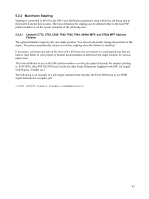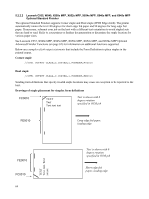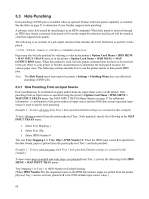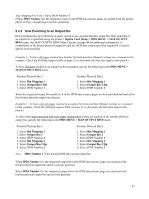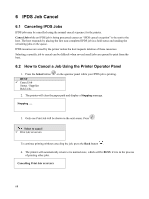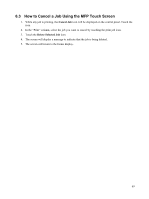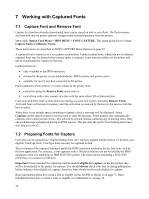Lexmark X782e IPDS Emulation User’s Guide - Page 65
Dual staple IPDS Edge stitch with 4 staples, Center Fold Center Fold-in, and Saddle staple Saddle
 |
View all Lexmark X782e manuals
Add to My Manuals
Save this manual to your list of manuals |
Page 65 highlights
5.2.2.3 Lexmark C935, X940e MFP, X945e MFP, X850e MFP, X852e MFP, and X854e MFP Optional Advanced Finisher Functions The Lexmark C935, X940e MFP, X945e MFP, X850e MFP, X852e MFP, and X854e MFP support a Standard Finisher and an Advanced Finisher. Advanced finishing functions for the Lexmark X850e MFP, X852e MFP, and X854e MFP are supported on base printer code LC3.BE.P339 (or greater) with IPDS code 3.01-01257 (or greater). The Advanced Finisher supports Dual staple (IPDS Edge stitch), Double Dual staple (IPDS Edge stitch with 4 staples), Center Fold (Center Fold-in), and Saddle staple (Saddle stitch-in). The printer automatically rotates the text 180 degrees for short-edge fed paper and 90 degrees for long-edge fed paper. If necessary, reformat your job on the host with a different text orientation to avoid stapled or folded sets that are hard to read. Finishing functions may not be applied to all paper sizes. Refer to your printer or finisher documentation to determine the finishing support and staple location for various paper sizes How to specify the Printer File parameters for Saddle staple is shown below. Examples for Corner staple and Dual staple are in section 5.2.2.2 on page 64. 5.2.2.3.1 Saddle Staple (IPDS Saddle stitch-in) Saddle staple may be specified using various application programs using the Operation Type Saddle stitch-in (X'12' in the IPDS data stream). Saddle stitch-in folds the paper inward (printed side in) along the centerline and places two staples in the centerline fold. Saddle stitch-in is only supported on selected paper sizes. Refer to your printer or finisher documentation for the paper sizes supported. Saddle stitch-in is only supported on Letter and A4 paper when the paper is loaded for Short Edge Fed (SEF) printing. All jobs specifying Saddle stitch-in will be routed to finisher physical bin 3. Saddle stitchin has a higher priority than bin selection, offset, and hole punch. These functions will be ignored when specified with Saddle stitch-in. The following is an example of a job output statement that includes the Form Definition to perform Saddle stitch-in. //OUT1 OUTPUT CLASS=C,COPIES=1,FORMDEF=FS0010 65