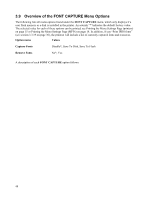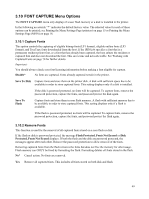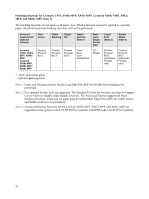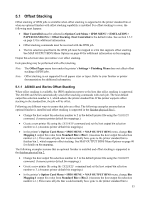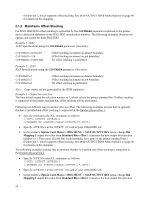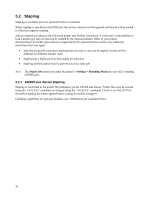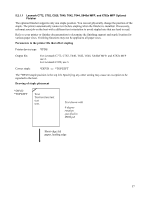Lexmark X782e IPDS Emulation User’s Guide - Page 52
Finishing functions for Lexmark C935, X940e MFP, Lexmark X850e MFP, X852e, MFP, and X854e MFP Note 3.
 |
View all Lexmark X782e manuals
Add to My Manuals
Save this manual to your list of manuals |
Page 52 highlights
Finishing functions for Lexmark C935, X940e MFP, X945e MFP, Lexmark X850e MFP, X852e MFP, and X854e MFP (Note 3). The finishing functions do not apply to all paper sizes. When a function can not be applied to a specific paper, the job will print but finishing functions will not be performed. Function/ Support with Optional Finisher Hole Punch Lexmark C935, X940e MFP, X945e MFP, Lexmark X850e MFP, X852e MFP, X854e MFP Finisher Physical Bin 2 Offset Staple Stacking Bin Staple position (Note 1) Maximum Staple Packet Size* Center Fold (Note 2) Saddle Staple (Note 2) Finisher Physical Bin 2 Finisher Physical Bin 2 Front Rear Dual Double Dual 50 Sheets Finisher Physical Bin 3 (Advanced Finisher only) Finisher Physical Bin 3 (Advanced Finisher only) * - 20 lb. plain letter paper - Indicates not supported. Note 1: Letter and A4 paper must be loaded Long Edge Fed (LEF) for Double Dual stapling to be performed. Note 2: Two optional finisher units are supported. The Standard Finisher has two bins and does not support Center Fold-in or Saddle staple (Saddle stitch-in). The Advanced Finisher supports all listed finishing functions. Letter and A4 paper must be loaded Short Edge Feed (SEF) for Center fold-in and Saddle stitch-in to be performed. Note 3: Advanced finishing functions for the Lexmark X850e MFP, X852e MFP, and X854e MFP are supported on base printer code LC3.BE.P339 (or greater) with IPDS code 3.01-01257 (or greater). 52