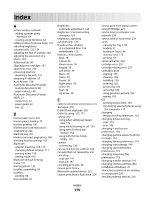Lexmark X9575 User's Guide - Page 281
Fax Solutions Software print driver, Fax Mode menu - ocr driver
 |
UPC - 734646041348
View all Lexmark X9575 manuals
Add to My Manuals
Save this manual to your list of manuals |
Page 281 highlights
scanning text for editing 144 scanning using the computer 144 scanning using the control panel 142 duplex unit 22 does not operate correctly 225 duplexing 135 automatically 103 extending drying time 103 manually 104 understanding 102 E editing document text (OCR) 144 photos using control panel 119 scanned images 144 emission notices 262, 263, 264, 266 Enhancements tab blur 122 enhance 123 hue 124 saturation 124 selecting color effect 125 sharpen 122 enhancing photo 123 enhancing photo print quality 123 enlarging an image 140 envelopes capacity for Tray 1 73 loading 73, 74 printing 97 error 1104 252 error 1205 252 error 1206 252 error messages alignment error 250 black ink low 251 cartridge error 251 cartridge missing 257 clear carrier jam 252 clearing 256 color ink low 251 communication not available 257 could not detect a proof sheet 254 error 1104 252 error 1205 252 error 1206 252 failed to connect 247 fax error 245 Fax Solutions Software print driver not installed 260 general printing problem 257 ink low 257 Invalid Device 259 left cartridge error 252 left cartridge incorrect 253 left cartridge missing 253 memory full 253 no answer 249 no proof sheet information 254 no TWAIN detected 259 no valid photo image files detected 254 out of memory 258 paper load error 255 paper or photo size error 254 paper out 259 paper tray removed error 255 phone line busy 246 phone line error 247 photo ink low 251 PictBridge communication error 254 please remove the camera card 255 printing failure 258 problem reading memory card 255 proof sheet error 255 remote fax error 245 right cartridge error 252 right cartridge incorrect 253 right cartridge missing 253 select TWAIN driver 260 some photos removed from card by host 255 two-sided printing not supported on current paper size 225 two-sided printing not supported on current paper type 225 unsupported fax mode 248 unsupported file types found on memory card 258 unsupported paper size 248 unsupported paper size / type (duplex error) 225 error messages troubleshooting cover open error 252 paper jam 258 paper mismatch 256 paper size/type error 254 print file error 259 printer carrier stall 255 Ethernet networking for Windows 61 Ethernet port 22 Exposure changing setting 125 EXT port 22 extend dry time option 102, 103, 207 exterior of the printer cleaning 184 external devices checking 218 e-mail attaching a scanned image 150 attaching files 149 scanning documents or images for 150 e-mail screen preferences changing 150 F factory default settings resetting internal print server 69 resetting printer software 106 factory default settings, resetting to 107 faded colors 210 failed to connect error message 247 fax activity reports 166, 177 Auto Answer 156 confirmation reports 177 customizing settings 175 forwarding 158, 172 receiving automatically 156, 170 receiving manually 156 setting a manual answer code 171 two-sided printing 158 fax cover page changing information on 177 creating from the control panel 166 creating using the Fax Setup Utility 175 fax error 245 fax footer, setting up 166 Fax Mode menu 159 Index 281