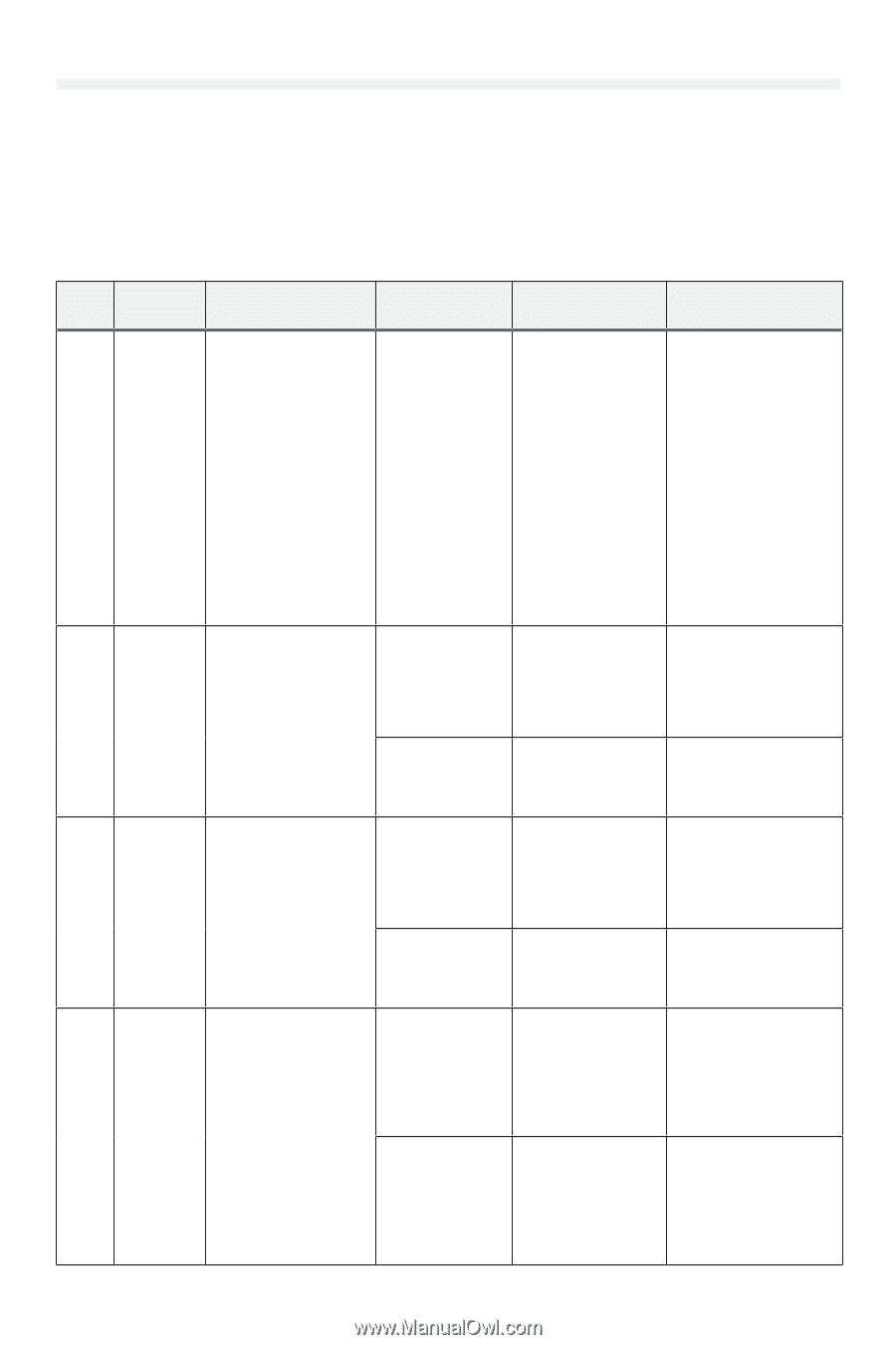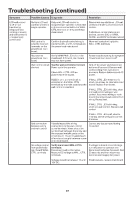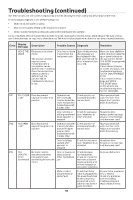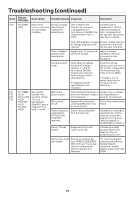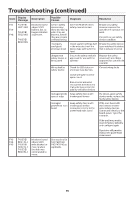LiftMaster JDC Installation Manual - English French Spanish - Page 50
Display, Message, Description, Possible Causes, Diagnosis, Resolution, THE DOOR' stays
 |
View all LiftMaster JDC manuals
Add to My Manuals
Save this manual to your list of manuals |
Page 50 highlights
Troubleshooting (continued) If an error occurs, the idle screen is replaced by a screen showing the error code and a description of the error. Error messages originate in one of three categories: • Motor drive and power circuitry • Door control codes related to the motor and encoder • Option codes related to accessories used with the industrial DC operator. Consult the Table of Error Codes below to determine the cause and corrective action. Depending on the type of error, user interaction may be required to clear the error. The error window closes when the error has been cleared/corrected. Code Display Message Description Possible Causes Diagnosis Resolution MOVE THE DOOR Displayed in limit learn Door has not been mode. moved since the last power cycle The position encoder requires some movement before the position can be determined on powerup. Once the position has been successfully determined, the position will be maintained until power is lost. Upon initial powerup, this message will be displayed in the limit learn menu if no other movement has occurred. Move the door slightly in either direction using the up or down buttons on the wall control. 'MOVE THE DOOR' message will disappear. If door does not move, or moves and stops, see troubleshooting steps for F04 UNAUTHORIZED STOP. If door moves without issue but 'MOVE THE DOOR' stays on the screen, see troubleshooting steps for F91 ENCODER. F01 F01 CLOSE Door has moved Operator has Check position of Move position back LIMIT beyond the lower end been manually door/operator with within normal limits. position hoisted below the manual hoist Adjust door position lower end position limits if necessary. (hoisted jackshaft models only) Door is falling or drifting downward when operator is stopped Check for excessive door imbalance in down direction Rebalance door replace broken springs ensure correct springs and drums are used F02 F02 OPEN Door has moved Operator has been Check position of Move position back LIMIT beyond the upper end manually hoisted door/operator with within normal limits. position above the upper manual hoist Adjust door position position limit limits if necessary. (hoisted jackshaft models only) Door is drifting upward when operator is stopped Check for excessive Rebalance door door imbalance in up Ensure correct springs direction and drums are used F04 F04 No motor motion Door encountered Check doorway Remove obstruction UNAUTH. was detected when obstruction or for obstruction. STOP the operator was other mechanical Check to ensure the (continued) attempting to move the jam mechanical system motor. moves properly and without hangups or excessive resistance. Motor cable is disconnected or wiring fault Check that motor cable is plugged into the powerhead main board completely. Ensure that motor cable is intact and in good condition. Ensure motor connector is fully seated. Repair any problems with the cabling. If cabling is beyond repair, replace motor. 50