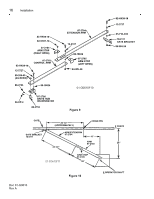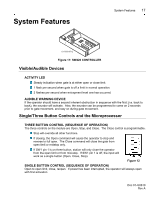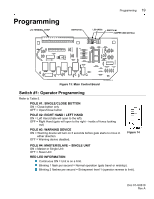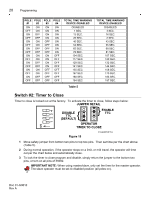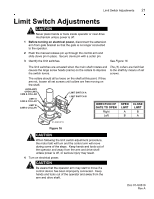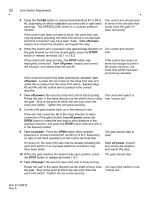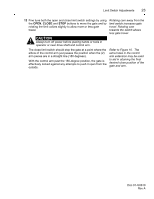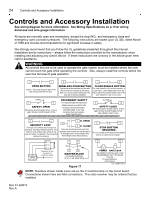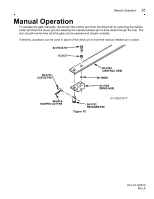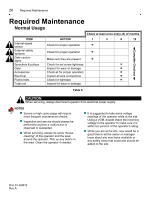LiftMaster SW420 SW420 S3 BOARD Manual - Page 21
Limit Switch Adjustments
 |
View all LiftMaster SW420 manuals
Add to My Manuals
Save this manual to your list of manuals |
Page 21 highlights
Limit Switch Adjustments 21 Limit Switch Adjustments CAUTION Never place hands or tools inside operator or near drive mechanism unless power is off. 1 Before turning on electrical power, disconnect the extension arm from gate bracket so that the gate is no longer connected to the operator. 2 Push the manual release pin up through the control arm and slide clevis pin in place. Secure clevis pin with a cotter pin. 3 Identify the limit switches. See Figure 16. The limit switches are actuated when the main shaft rotates and The (3) collars are held fast causes the large screw heads (cams) on the collars to depress to the shaft by means of set the switch levers. screws. The collars should all be loose on the shaft at this point. If they are not, loosen all set screws until collars are free moving on the shaft. AUXILIARY OPEN LIMIT CAM & COLLAR LIMIT A CAM & COLLAR LIMIT B CAM & COLLAR LIMIT SWITCH A LIMIT SWITCH B DIRECTION OF GATE TO OPEN Right Left OPEN LIMIT A B CLOSE LIMIT B A 01-G0610F15 Figure 16 CAUTION When following the limit switch adjustment procedure, the motor belt will turn and the control arm will move during some of the steps. Keep hands and tools out of the operator and away from the arm and drive shaft unless power is off, or serious injury may result. 4 Turn on electrical power. CAUTION Be aware that the operator arm may start to move if a control device has been improperly connected. Keep hands and tools out of the operator and away from the arm and drive shaft. Doc 01-G0610 Rev A