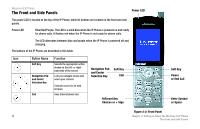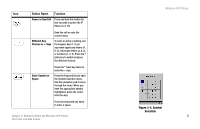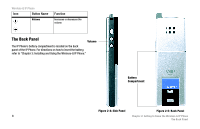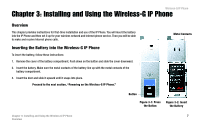Linksys WIP330 User Guide - Page 17
Configuring the Wireless-G IP Phone., When the battery is low on power
 |
UPC - 745883568208
View all Linksys WIP330 manuals
Add to My Manuals
Save this manual to your list of manuals |
Page 17 highlights
3. The power LED will flash, alternating between blue and purple. For the initial charge, allow the battery to charge for at least 10 hours, so the battery will have a full charge, which is indicated by a solidly lit power LED. This maximizes battery performance and life. NOTE: When the battery is low on power, it will emit one warning sound or vibration, unless the Ring Type is set to Silent. (For more information about Ring Types, refer to Chapter 4: Configuring the Wireless-G IP Phone.") When the battery is fully charged, proceed to "Navigating the Wireless-G IP Phone." Wireless-G IP Phone Chapter 3: Installing and Using the Wireless-G IP Phone 9 Powering on the Wireless-G IP Phone

Wireless-G IP Phone
9
Chapter 3: Installing and Using the Wireless-G IP Phone
Powering on the Wireless-G IP Phone
3.
The power LED will flash, alternating between blue and purple. For the initial charge, allow the battery to
charge for at least 10 hours, so the battery will have a full charge, which is indicated by a solidly lit power
LED. This maximizes battery performance and life.
When the battery is fully charged, proceed to “Navigating the Wireless-G IP Phone.”
NOTE:
When the battery is low on power, it will emit one warning sound or vibration,
unless the Ring Type is set to Silent. (For more information about Ring Types, refer to
Chapter 4: Configuring the Wireless-G IP Phone.”)