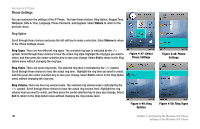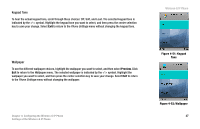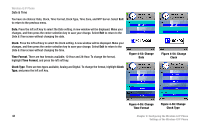Linksys WIP330 User Guide - Page 51
Auto Switch, Share Key, or Open System, Encryption, Key Index, WEP Key, WPA-PSK, Edit WPA
 |
UPC - 745883568208
View all Linksys WIP330 manuals
Add to My Manuals
Save this manual to your list of manuals |
Page 51 highlights
Auto Switch, Share Key, or Open System Encryption. You have a choice of Disabled and WEP encryption. To change the Encryption method, select Edit. If you select Disabled, there are no other settings to change. If you select WEP, there are three more settings available, Key Index, WEP Key, and 802.1x. Key Index. For the index of transmit keys, you have a choice of 1-4. To specify which WEP key the IP Phone will use, select Edit. A new window will open. Scroll through the numbers, and select the appropriate transmit key number. Select Save to save the new transmit key number, or select Exit to return to the Add Profile menu without changing the number. WEP Key. To enter the WEP Key, select Edit. Enter the new WEP Key in the new window. Press the center selection key to save the new WEP Key, or select Exit to return to the Add Profile menu without changing the key. 802.1x. You have a choice of Enable and Disable. The Enable option configures the IP Phone for a network using 802.1x authentication. To change the 802.1x setting, select Edit. If 802.1x is enabled, configure the EAP Type setting. Select Edit. You have a choice of TLS, MD5, and PEAP. Select Save to save the new EAP Type, or select Exit to return to the Add Profile menu without changing the EAP Type. WPA-PSK WPA Key. To enter the WPA Key, select Edit. Enter the new WPA Key in the new window. Press the center selection key to save the new WPA Key, or select Exit to return to the previous menu. Chapter 4: Configuring the Wireless-G IP Phone Settings of the Wireless-G IP Phone Wireless-G IP Phone Figure 4-42: Change Transmit Key Figure 4-43: Edit WPA Key 43