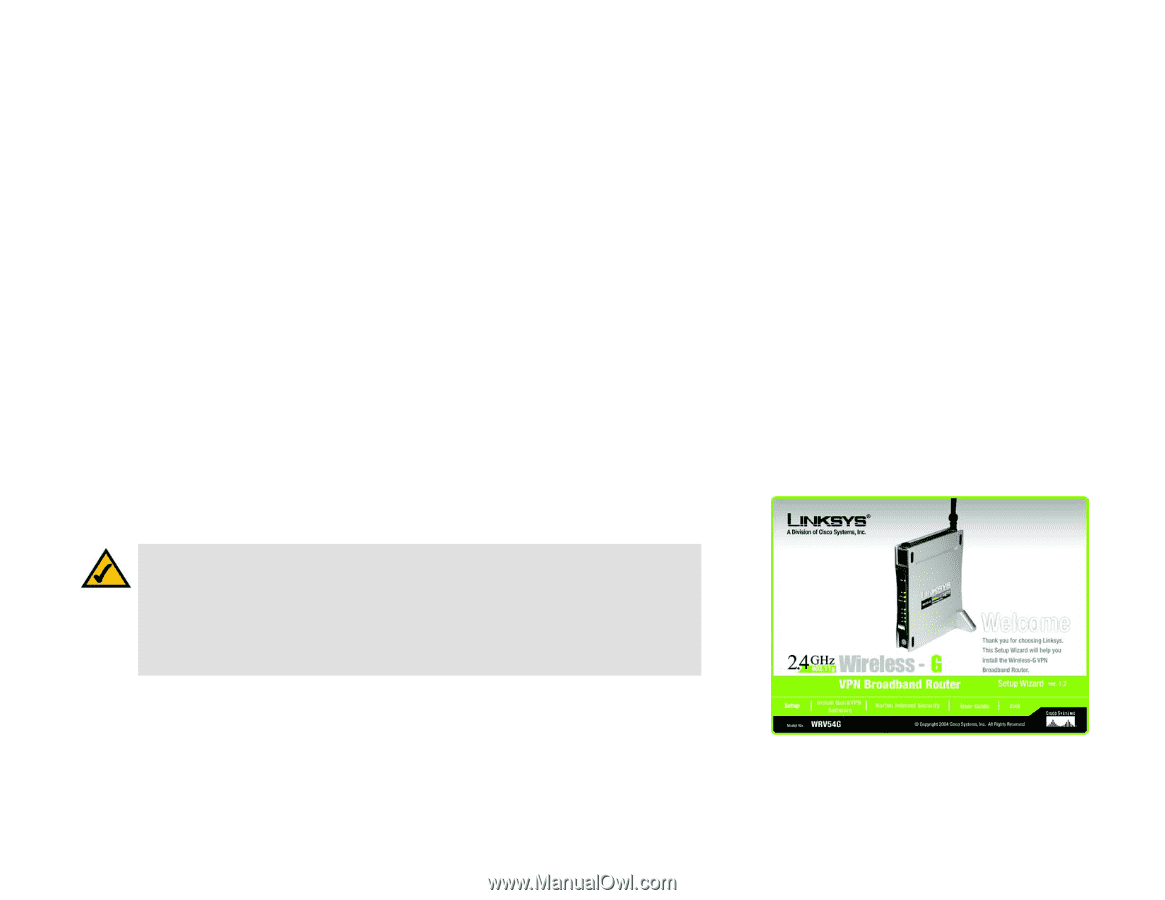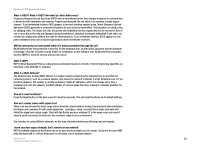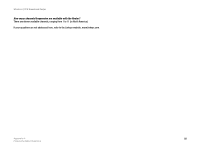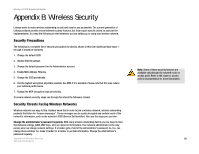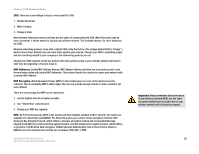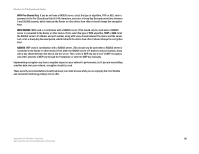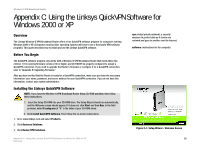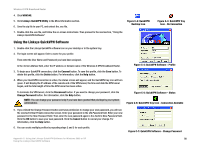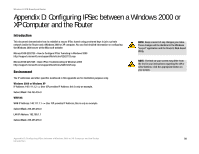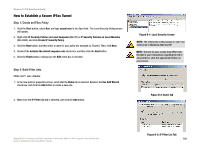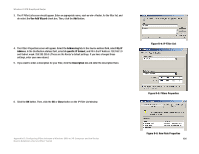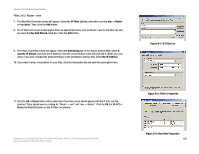Linksys WRV54G Cisco WRV54G Wireless-G VPN Broadband Router User Guide - Page 107
Appendix C: Using the Linksys QuickVPN Software for, Windows 2000 or XP
 |
UPC - 745883556687
View all Linksys WRV54G manuals
Add to My Manuals
Save this manual to your list of manuals |
Page 107 highlights
Wireless-G VPN Broadband Router Appendix C: Using the Linksys QuickVPN Software for Windows 2000 or XP Overview The Linksys Wireless-G VPN Broadband Router offers a free QuickVPN software program for computers running Windows 2000 or XP. (Computers running other operating systems will have to use a third-party VPN software program.) This guide describes how to install and use the Linksys QuickVPN software. Before You Begin The QuickVPN software program only works with a Wireless-G VPN Broadband Router that meets these two criteria: 1) it is running firmware version 2.36 or higher, and 2) it MUST be properly configured to accept a QuickVPN connection. If you need to upgrade the Router's firmware or configure it for a QuickVPN connection, refer to "Appendix H: Upgrading Firmware." After you have verified that the Router is ready for a QuickVPN connection, make sure you have the necessary information: user name, password, and server address for your QuickVPN connection. If you do not have this information, contact your system administrator. Installing the LInksys QuickVPN Software NOTE: If you have the Wireless-G VPN Broadband Router Setup CD-ROM available, then follow these instructions: 1. Insert the Setup CD-ROM into your CD-ROM drive. The Setup Wizard should run automatically, and the Welcome screen should appear. If it does not, click Start and then Run. In the field provided, enter D:\setup.exe (if "D" is the letter of your CD-ROM drive). 2. Click Install QuickVPN Software. Then follow the on-screen instructions. 1. Go to www.linksys.com and select Products. 2. Click Business Solutions. 3. Click Router/VPN Solutions. vpn (virtual private network): a security measure to protect data as it leaves one network and goes to another over the Internet. software: instructions for the computer. Figure C-1: Setup Wizard - Welcome Screen Appendix C: Using the Linksys QuickVPN Software for Windows 2000 or XP 97 Overview