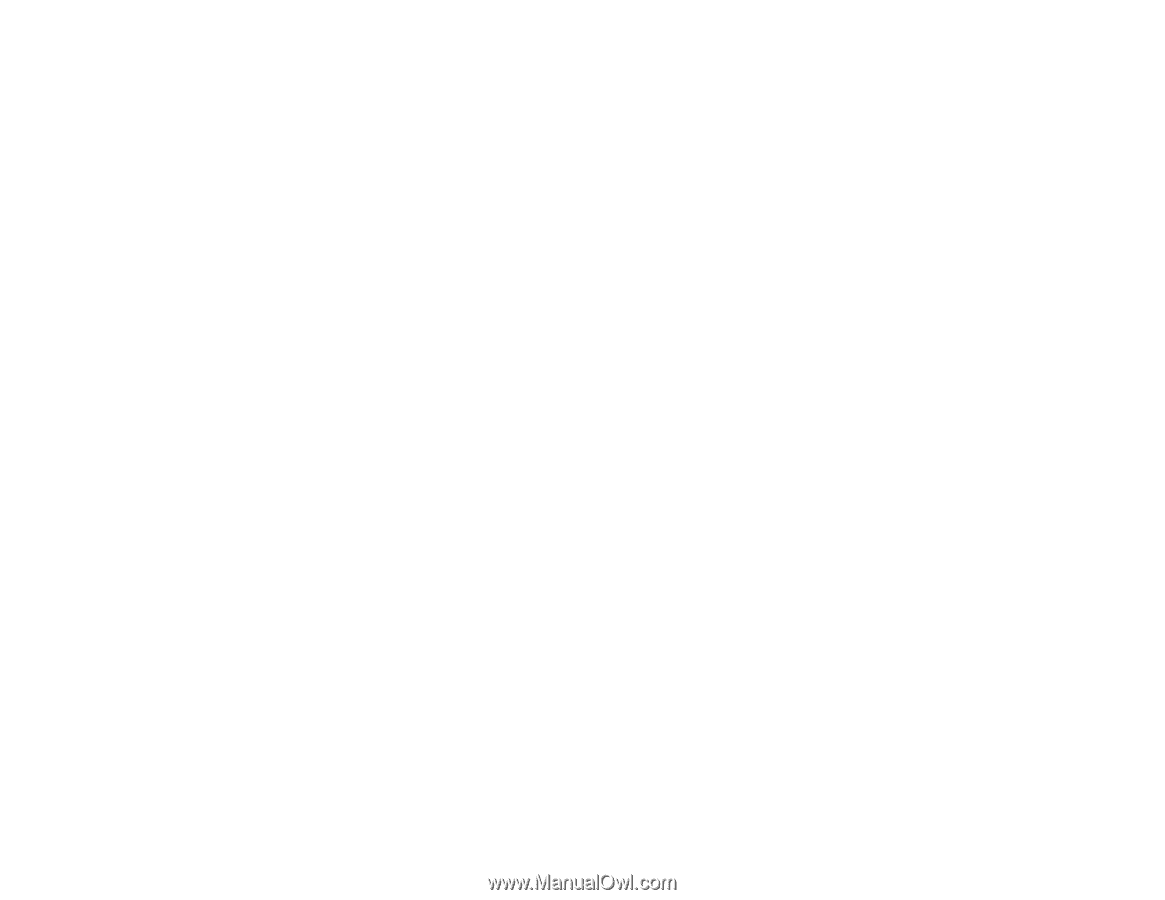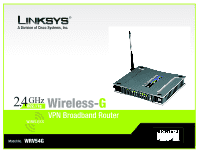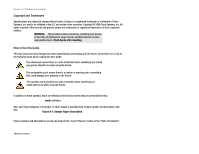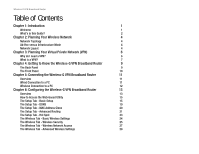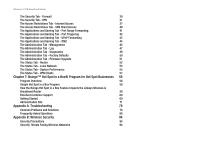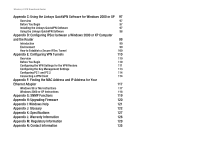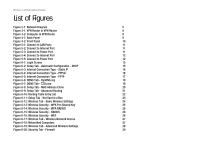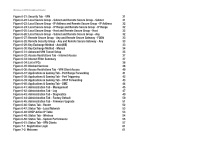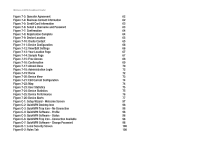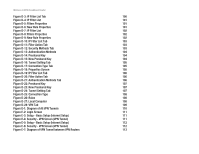Linksys WRV54G Cisco WRV54G Wireless-G VPN Broadband Router User Guide - Page 4
Boingo™ Hot Spot in a Box® Program for Hot Spot Businesses, Appendix A: Troubleshooting - problems
 |
UPC - 745883556687
View all Linksys WRV54G manuals
Add to My Manuals
Save this manual to your list of manuals |
Page 4 highlights
Wireless-G VPN Broadband Router The Security Tab - Firewall 30 The Security Tab - VPN 31 The Access Restrictions Tab - Internet Access 37 The Access Restrictions Tab - VPN Client Access 40 The Applications and Gaming Tab - Port Range Forwarding 41 The Applications and Gaming Tab - Port Triggering 42 The Applications and Gaming Tab - UPnP Forwarding 43 The Applications and Gaming Tab - DMZ 44 The Administration Tab - Management 45 The Administration Tab - Log 47 The Administration Tab - Diagnostics 49 The Administration Tab - Factory Defaults 50 The Administration Tab - Firmware Upgrade 51 The Status Tab - Router 52 The Status Tab - Local Network 53 The Status Tab - System Performance 55 The Status Tab - VPN Clients 57 Chapter 7: Boingo™ Hot Spot in a Box® Program for Hot Spot Businesses 58 Program Overview 58 Simple Hot Spot in a Box Program 58 How the Boingo Hot Spot in a Box Feature Impacts the Linksys Wireless-G Broadband Router 59 Excellent Customer Support 60 Getting Started 60 Administration Site 71 Appendix A: Troubleshooting 78 Common Problems and Solutions 78 Frequently Asked Questions 86 Appendix B: Wireless Security 94 Security Precautions 94 Security Threats Facing Wireless Networks 94