Lowrance HDS-5 Gen2 Installation Manual - Page 12
Panel Mount
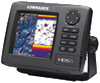 |
View all Lowrance HDS-5 Gen2 manuals
Add to My Manuals
Save this manual to your list of manuals |
Page 12 highlights
Panel Mount 1: Attach the flush mounting template to the selected mounting position using adhesive tape. 2: Drill pilot holes for the four hole saw cuts and for the four self tapping screws used to secure the display. 3: Use a hole saw to cut the four corner radius 4: Cut along the dotted line and remove the shaded area. 5: Connect all cables to the rear of the unit before placing the unit into the console. Secure using the four provided #6-20 x 1-1/2" screws 6: To finish off the installation firmly clip the front bezel in place 11

11
Panel Mount
1:
Attach the flush mounting template
to the
selected mounting position
using adhesive tape.
2:
Drill pilot holes for the four hole saw
cuts and for the four self tapping
screws used to secure the display.
3:
Use a hole saw to cut the four corner
radius
4:
Cut along the dotted line and remove
the shaded area.
5:
Connect all cables to the rear of
the unit before placing the unit
into the console. Secure using the four
provided #6-20 x 1-1/2” screws
6:
To finish off the installation firmly
clip the front bezel in place














