Lowrance HDS-5 Gen2 Installation Manual - Page 8
Overview - maps
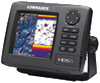 |
View all Lowrance HDS-5 Gen2 manuals
Add to My Manuals
Save this manual to your list of manuals |
Page 8 highlights
Overview 1 2 3 4 Key Description CURSOR CONTROL: Move the cursor, scroll through menus, adjust 1 features, view sonar/GPS history. 8 & 10 models also have a fly wheel to aid scrolling. CONTROL KEYS ZOUT: Zoom out to see more of the map with less detail ZIN: Zoom in to see less of the map with more detail. Pressing ZOUT & ZIN at the same time will activate Man Overboard mode. ENTER: Finalize menu selections; shortcut key for functions like saving a waypoint at cursor position. 2 MENU: Opens Content & Settings menu. LIGHT/POWER: Controls backlight level & turns the unit on/off. EXIT: Cancels entries, closes menus & windows; toggles between cursor position and chart location on Chart page. PAGES: Press to open Pages menu; press and hold to select the active panel of the display. WPT/FIND: Saves a waypoint at current position; accesses searching tools. 3 MMC/SD Card slot: Insert MMC/SD and high-detail mapping cards here. 4 SOFT KEYS: Controls commonly used features and functions. Only available on 8 & 10" units. 7















