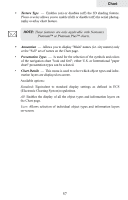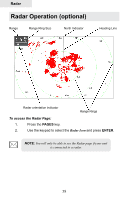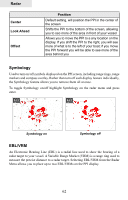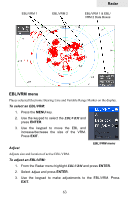Lowrance HDS-5 Gen2 Operation Manual - Page 64
Symbology, EBL/VRM
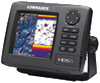 |
View all Lowrance HDS-5 Gen2 manuals
Add to My Manuals
Save this manual to your list of manuals |
Page 64 highlights
Radar Center Look Ahead Offset Position Default setting, will position the PPI in the center of the screen Shifts the PPI to the bottom of the screen, allowing you to see more of the area in front of your vessel Allows you to move the PPI to a any location on the display. If you shift the PPI to the right, you will see more of what is to the left of your boat; if you move the PPI forward you will be able to see more of the area behind you Symbology Used to turn on/off symbols displayed on the PPI screen, including range rings, range markers and compass overlay. Rather than turn off each display feature individually, the Symbology feature allows you to remove them all at once. To toggle Symbology on/off highlight Symbology on the radar menu and press enter. Symbology on Symbology off EBL/VRM An Electronic Bearing Line (EBL) is a radial line used to show the bearing of a radar target to your vessel. A Variable Range Marker (VRM) is a range ring used to measure the precise distance to a radar target. Selecting EBL/VRM from the Radar Menu allows you to place up to two EBL/VRMs on the PPI display. 62