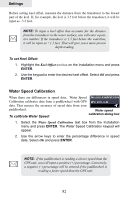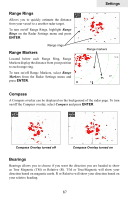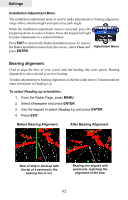Lowrance HDS-5 Gen2 Operation Manual - Page 89
Range Rings, Bearings
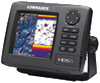 |
View all Lowrance HDS-5 Gen2 manuals
Add to My Manuals
Save this manual to your list of manuals |
Page 89 highlights
Range Rings Allows you to quickly estimate the distance from your vessel to a another radar target. To turn on/off Range Rings, highlight Range Rings on the Radar Settings menu and press ENTER. Range rings Range Markers Located below each Range Ring, Range Markers display the distance from your position to each range ring. To turn on/off Range Markers, select Range Markers from the Radar Settings menu and press ENTER. Settings Range markers Compass A Compass overlay can be displayed on the background of the radar page. To turn on/off the Compass overlay, select Compass and press ENTER. Compass Overlay turned off Compass Overlay turned on Bearings Bearings allows you to choose if you want the direction you are headed to show as True Magnetic (TM) or Relative (R). T/M or True/Magnetic will show your direction based on magnetic north. R or Relative will show your direction based on your relative heading. 87