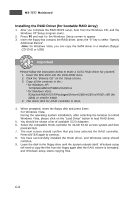MSI 790FX GD70 User Guide - Page 105
Enter - windows 10
 |
UPC - 816909055665
View all MSI 790FX GD70 manuals
Add to My Manuals
Save this manual to your list of manuals |
Page 105 highlights
MS-7577 Mainboard Define LD (Creating RAID) The selection of the RAID configuration should be based upon factors including performance, data security, and the number of drives available. It is best to carefully consider the long-term role of the system and plan the data storage strategy. RAID sets can be created either automatically, or to allow the greatest flexibility, manually. 1. Press 2 on the Main Menu screen to enter the Define LD Menu. 2. Press the arrow keys to highlight a logical drive number you want to define and press Enter to select it. and press Enter to select it. 3. On the next screen, use the space key to choose a RAID mode (RAID 0/ 1/ 10/ 5) and use the arrow key to move to the Drives Assignments window. C-4
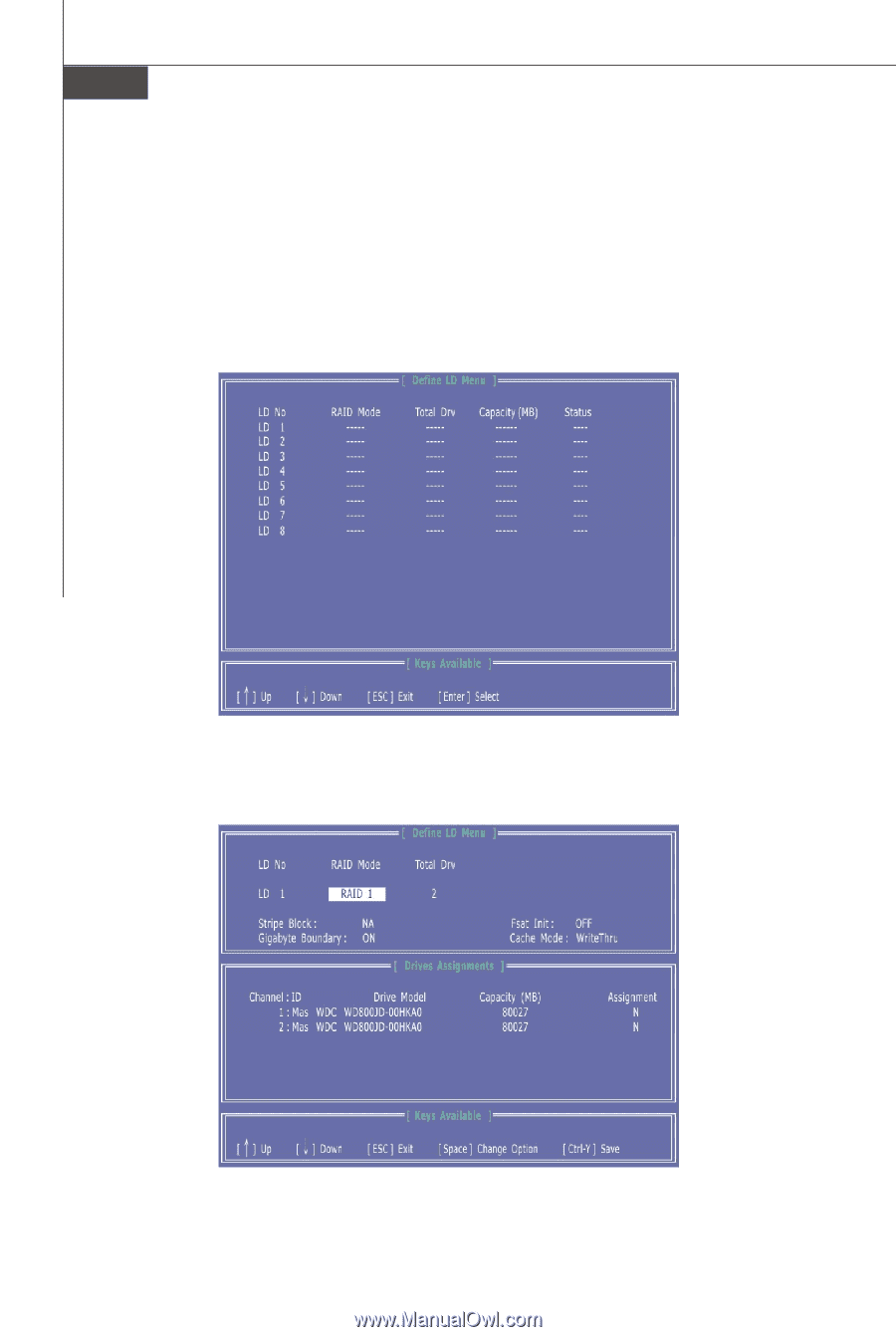
MS-7577 Mainboard
C-4
Define LD (Creating RAID)
The selection of the RAID configuration should be based upon factors including
performance, data security, and the number of drives available. It is best to carefully
consider the long-term role of the system and plan the data storage strategy. RAID
sets can be created either automatically, or to allow the greatest flexibility, manually.
1.
Press
2
on the Main Menu screen to enter the Define LD Menu.
2.
Press the arrow keys to highlight a logical drive number you want to define
and press Enter to select it.
and press
Enter
to select it.
3.
On the next screen, use the space key to choose a RAID mode (RAID 0/ 1/ 10/
5) and use the arrow key to move to the
Drives Assignments
window.