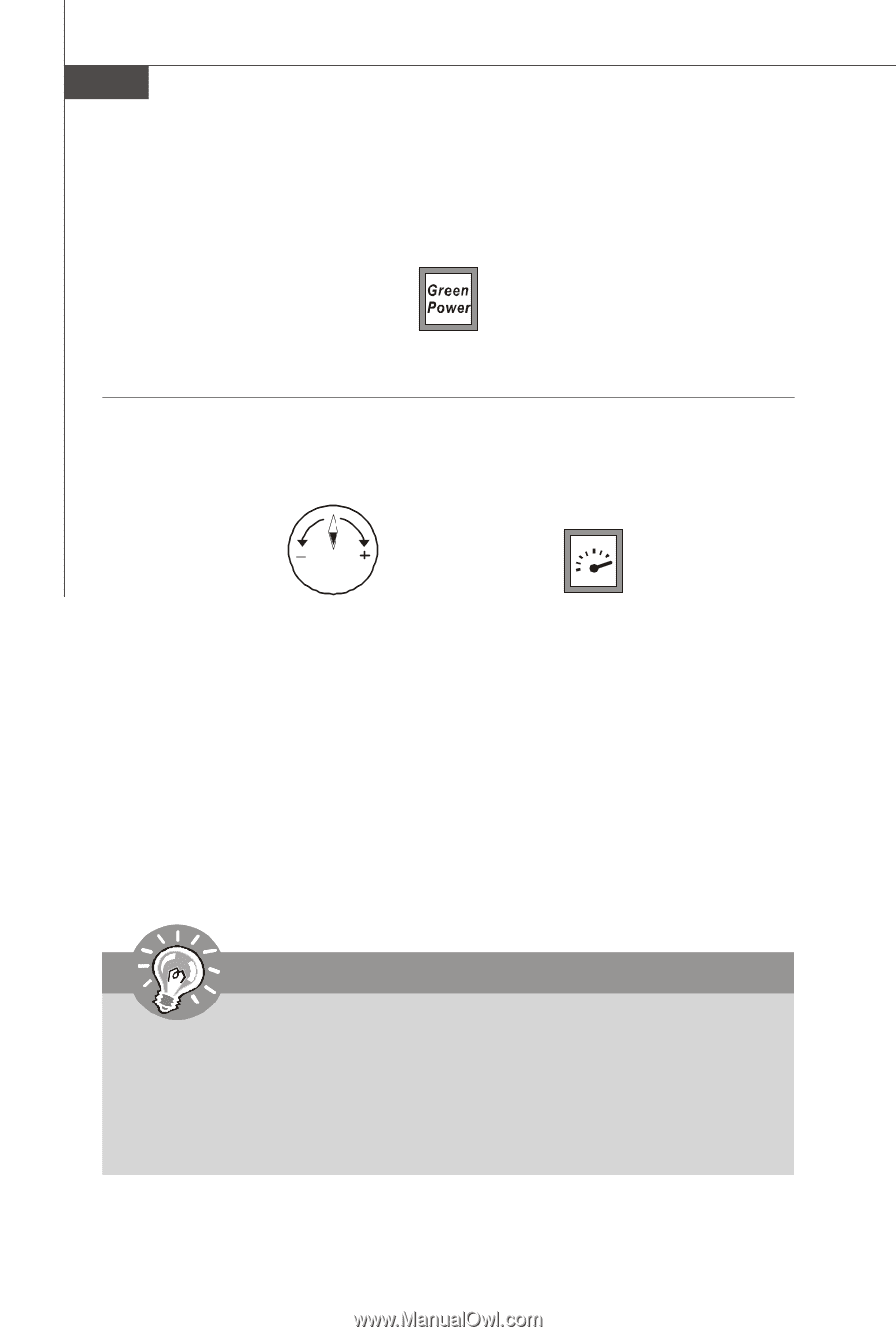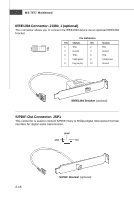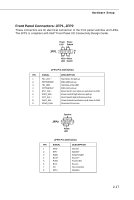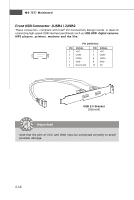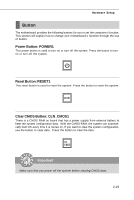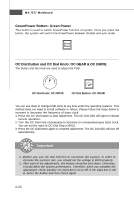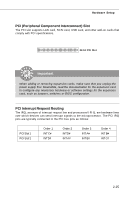MSI 790FX GD70 User Guide - Page 34
OC Dial Button and OC Dial Knob: OC GEAR & OC DRIVE, GreenPower Button: Green Power - overclocking
 |
UPC - 816909055665
View all MSI 790FX GD70 manuals
Add to My Manuals
Save this manual to your list of manuals |
Page 34 highlights
MS-7577 Mainboard GreenPower Button: Green Power This button is used to switch GreenPower function of system. Once you press the button, the system will switch the GreenPower between disable and auto mode. OC Dial Button and OC Dial Knob: OC GEAR & OC DRIVE The button and the knob are used to adjust the FSB. OC Dial Knob: OC DRIVE OC Dial Button: OC GEAR You can use them to change FSB clock at any time under the operating systems. This method does not need to install software or reboot. Please follow the steps below to increase or decrease the frequency of base clock. 1. Press the OC Dial button to start adjustment. The OC Dial LED will light to indicate current operation. 2. Turn the OC Dial knob clockwise/anti-clockwise to increase/decrease base clock. You can set the value of OC Dial Step in BIOS. 3. Press the OC Dial button again to complete adjustment. The OC Dial LED will turn off automatically. Important 1. Before you use OC Dial function to overclock the system. In order to increase the success rate, you should set the voltage in BIOS properly. 2. After each of the adjustments, this feature should be shut down. Otherwise, it would affect the system performance. Therefore, when you complete the adjustment, check whether OC Dial LED is on or off, if OC Dial LED is still lit, press the button and then check again. 2-20