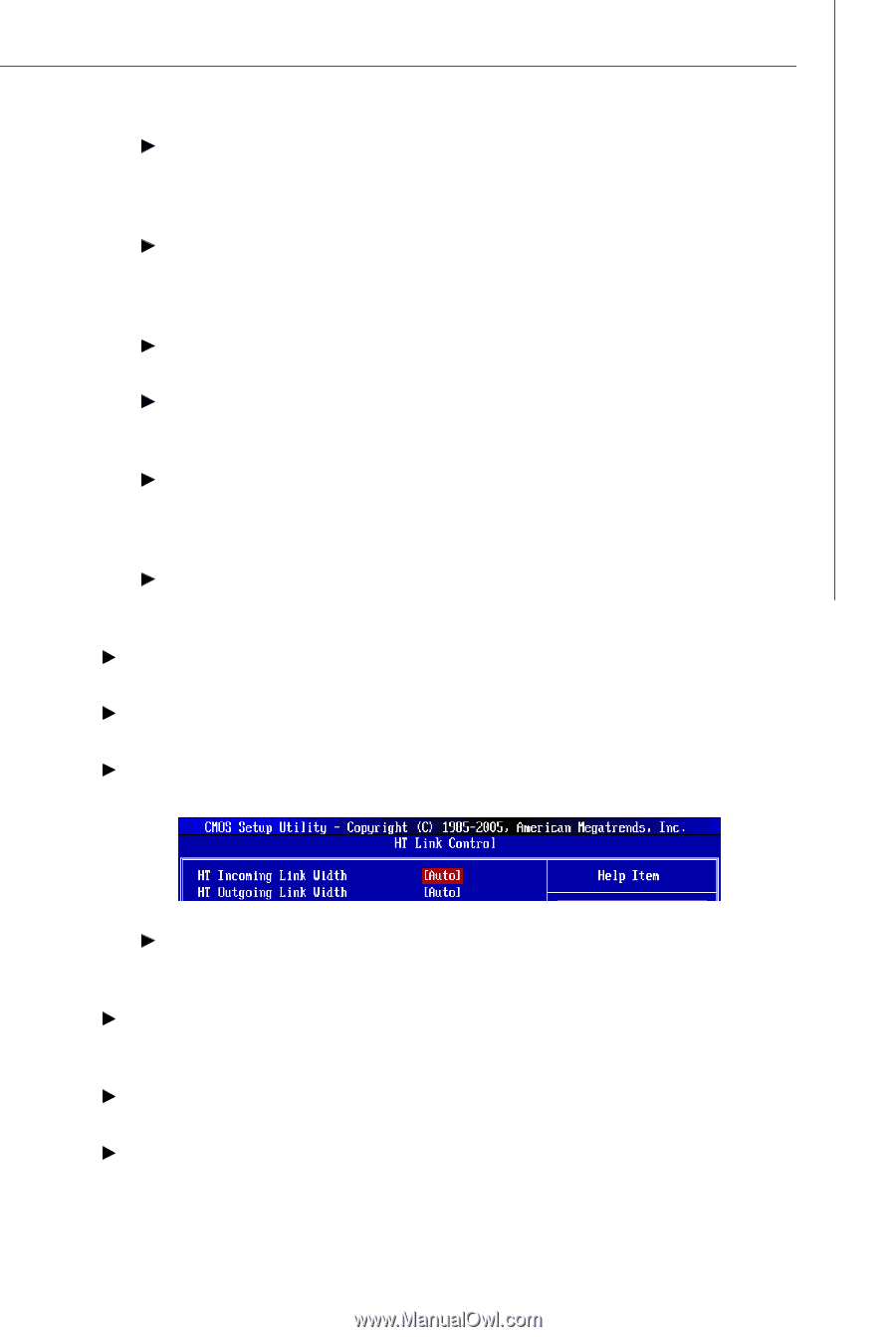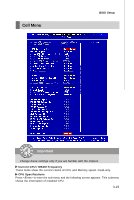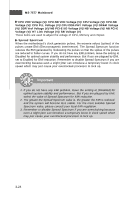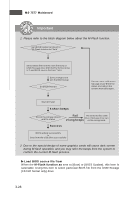MSI 790FX GD70 User Guide - Page 64
HT Incoming/ Outgoing Link Width
 |
UPC - 816909055665
View all MSI 790FX GD70 manuals
Add to My Manuals
Save this manual to your list of manuals |
Page 64 highlights
BIOS Setup DRAM Advance Control This field has the capacity to automatically detect the advanced DRAM timing. If you set this field to [DCT 0], [DCT 1] or [Both], some fields will appear and selectable. 1T/2T Memory Timing This field controls the SDRAM command rate. Selecting [1T] makes SDRAM signal controller to run at 1T (T=clock cycles) rate. Selecting [2T] makes SDRAM signal controller run at 2T rate. DCT Unganged Mode This feature is used to Integrate two 64-bit DCTs into a 128-bit interface. Bank Interleaving Bank Interleaving is an important parameter for improving overclocking capability of memory. It allows system to access multiple banks simultaneously. Power Down Enable This is a memory power-saving technology. W hen the system does not access memory over a period of time, it will automatically reduce the memory power supply. M emClk Tristate C3/ATLVID This setting allows you to enable/disable the MemClk Tristating during C3 and ATLVID. FSB/DRAM Ratio This item will allow you to adjust the ratio of FSB to memory. Adjusted DRAM Frequency (MHz) It shows the adjusted DRAM frequency. Read-only. HT Link Control Press to enter the sub-menu and the following screen appears. HT Incoming/ Outgoing Link Width These items allow you to set the Hyper-Transport Link width. Setting to [Auto], the system will detect the HT link width automatically. HT Link Speed This item allows you to set the Hyper-Transport Link speed. Setting to [Auto], the system will detect the HT link speed automatically. Adjust PCI-E Frequency (MHz) This field allows you to select the PCIE frequency (in MHz). Auto Disable PCI Frequency W hen set to [Enabled], the system will remove (turn off) clocks from empty PCI slots to minimize the electromagnetic interference (EMI). 3-23