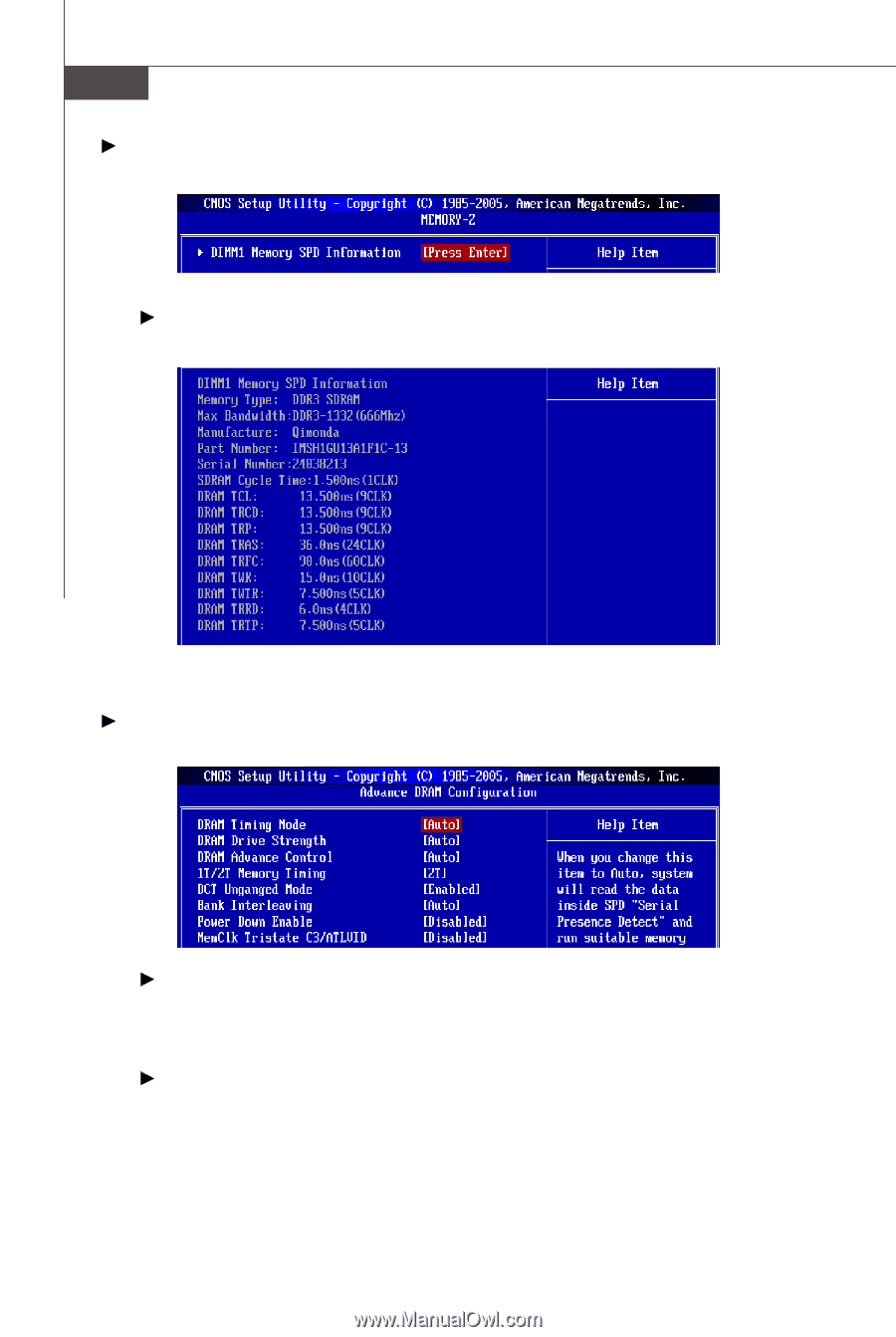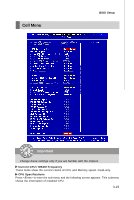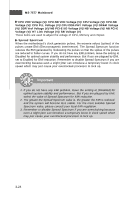MSI 790FX GD70 User Guide - Page 63
MS-7577 Mainboard, Memory-Z, DIMM1~4 Memory SPD Information, Advance DRAM Configuration, DRAM Timing - memory overclocking
 |
UPC - 816909055665
View all MSI 790FX GD70 manuals
Add to My Manuals
Save this manual to your list of manuals |
Page 63 highlights
MS-7577 Mainboard Memory-Z Press to enter the sub-menu and the following screen appears. DIMM1~4 Memory SPD Information Press to enter the sub-menu and the following screen appears. This sub-menu displays the informations of installed memory. Advance DRAM Configuration Press to enter the sub-menu and the following screen appears. DRAM Timing Mode This field has the capacity to automatically detect the DRAM timing. If you set this field to [DCT 0], [DCT 1] or [Both], some fields will appear and selectable. DCT 0 controls channel A and DCT1 controls channel B. DRAM Drive Strength This feature allows you to control the memory data bus' signal strength. Increasing the drive strength of the memory bus can increase stability during overclocking. 3-22