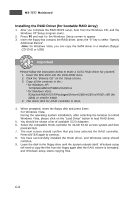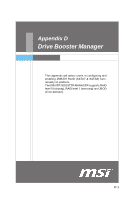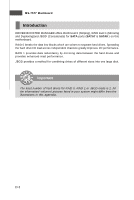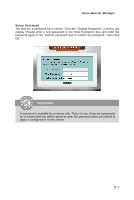MSI 790FX GD70 User Guide - Page 114
View SATA Drive Information
 |
UPC - 816909055665
View all MSI 790FX GD70 manuals
Add to My Manuals
Save this manual to your list of manuals |
Page 114 highlights
MS-7577 Mainboard View SATA Drive Information Click the "Drive Booster Information" button and the information of all hard disks will display on the right side of the window. You may click the item "Controller", you will find controller information. "Drive Booster I nf or mat i on" button Or you may click the SATA drive item just below the item "Controller", you will find SATA drive information. D-4
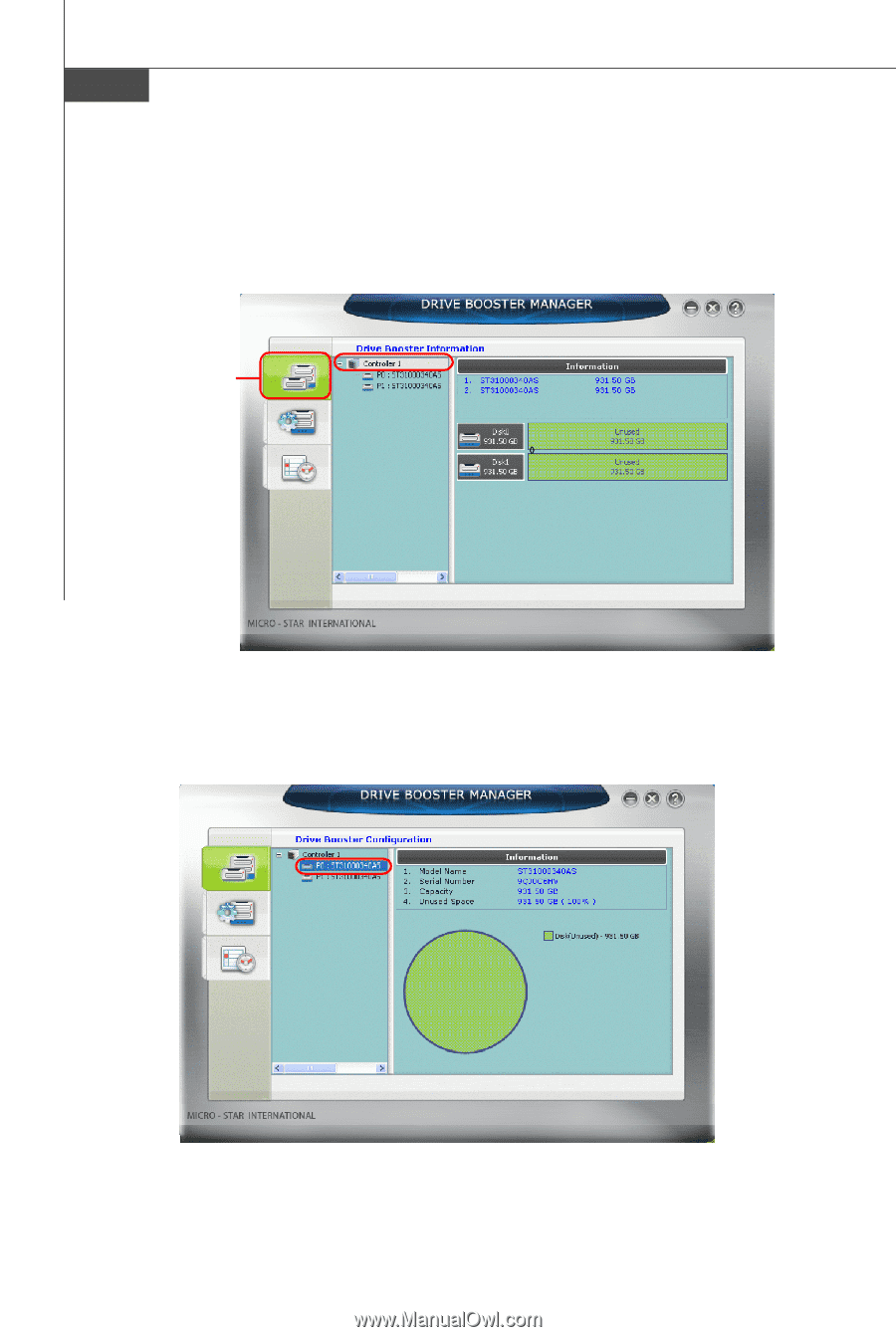
MS-7577 Mainboard
D-4
Or you may click the SATA drive item just below the item
“
Controller
”
, you will find
SATA drive information.
View SATA Drive Information
Click the
“
Drive Booster Information
”
button and the information of all hard disks will
display on the right side of the window. You may click the item
“
Controller
”
, you will
find controller information.
“
Drive Booster
Information
”
button