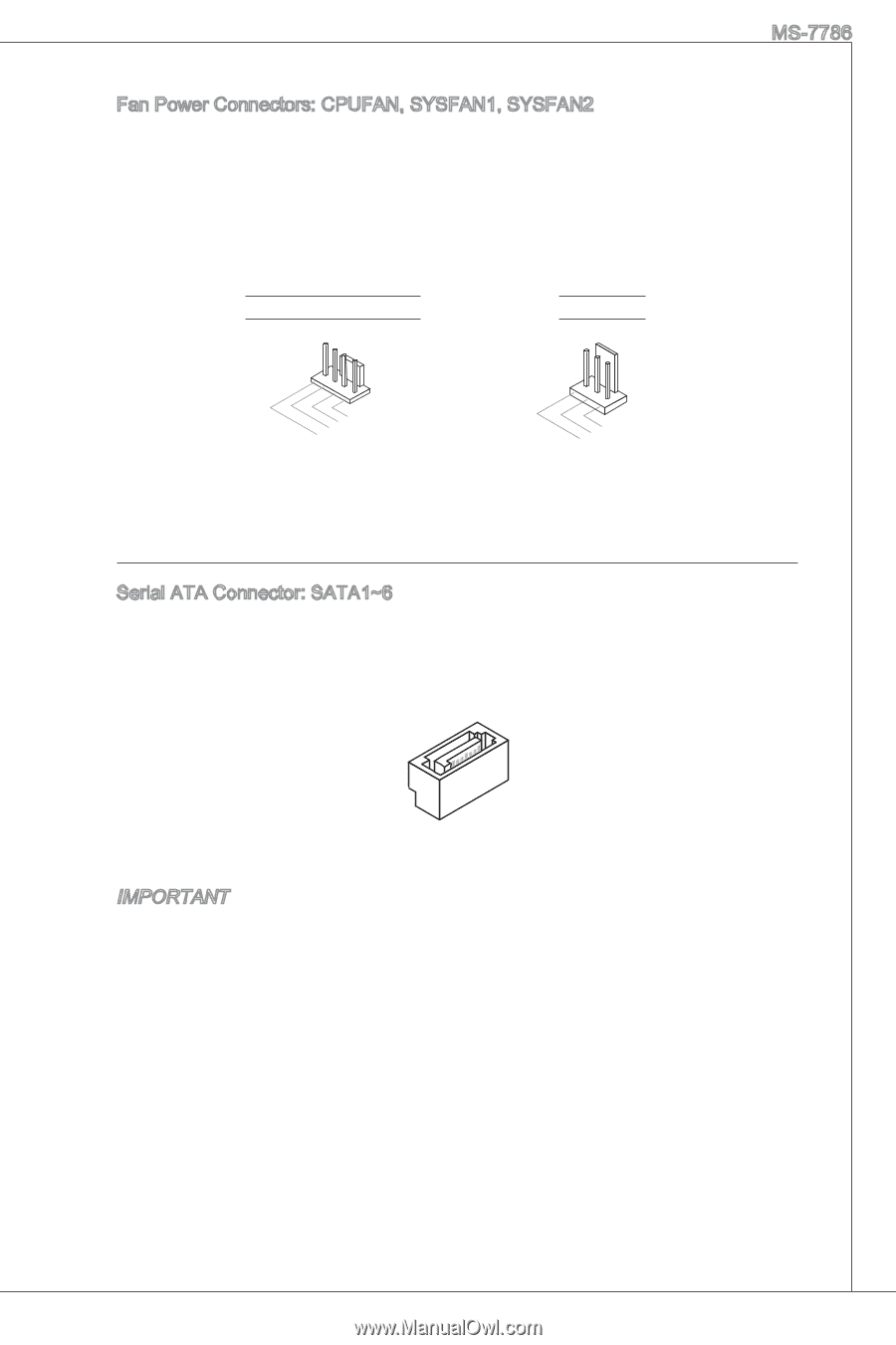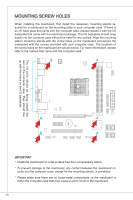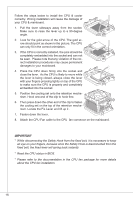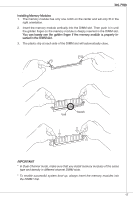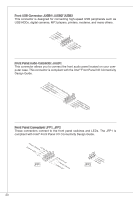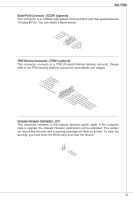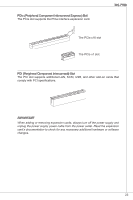MSI A55M User Guide - Page 19
SSD, and opTical drives CD/ DVD/ Blu-RaY. - chipset
 |
View all MSI A55M manuals
Add to My Manuals
Save this manual to your list of manuals |
Page 19 highlights
MS-7786 Fan Power Connectors: CPUFAN, SYSFAN1, SYSFAN2 The fan power connectors support system cooling fans with +12V. If the mainboard has a System Hardware Monitor chipset on-board, you must use a specially designed fan with a speed sensor to take advantage of the CPU fan control. Remember to connect all system fans. Some system fans may not connect to the mainboard and will instead connect to the power supply directly. A system fan can be plugged into any available system fan connector. CPUFAN/ SYSFAN1 SYSFAN2 4.3C.oS2n.e+1tnr.1osG2lorVround 3.N2.o+1U1.G2srVeound Serial ATA Connector: SATA1~6 This connector is a high-speed SATA interface port. Each connector can connect to one SATA device. SATA devices include disk drives (HDD), solid state drives (SSD), and optical drives (CD/ DVD/ Blu-Ray). Important * Please do not fold the SATA cable at a 90-degree angle. Data loss may result during transmission otherwise. * Many SATA devices also need a power cable from the power supply. Such devices include disk drives (HDD), solid state drives (SSD), and optical drives (CD/ DVD/ Blu-Ray). Please refer to the device's manual for further information. 19