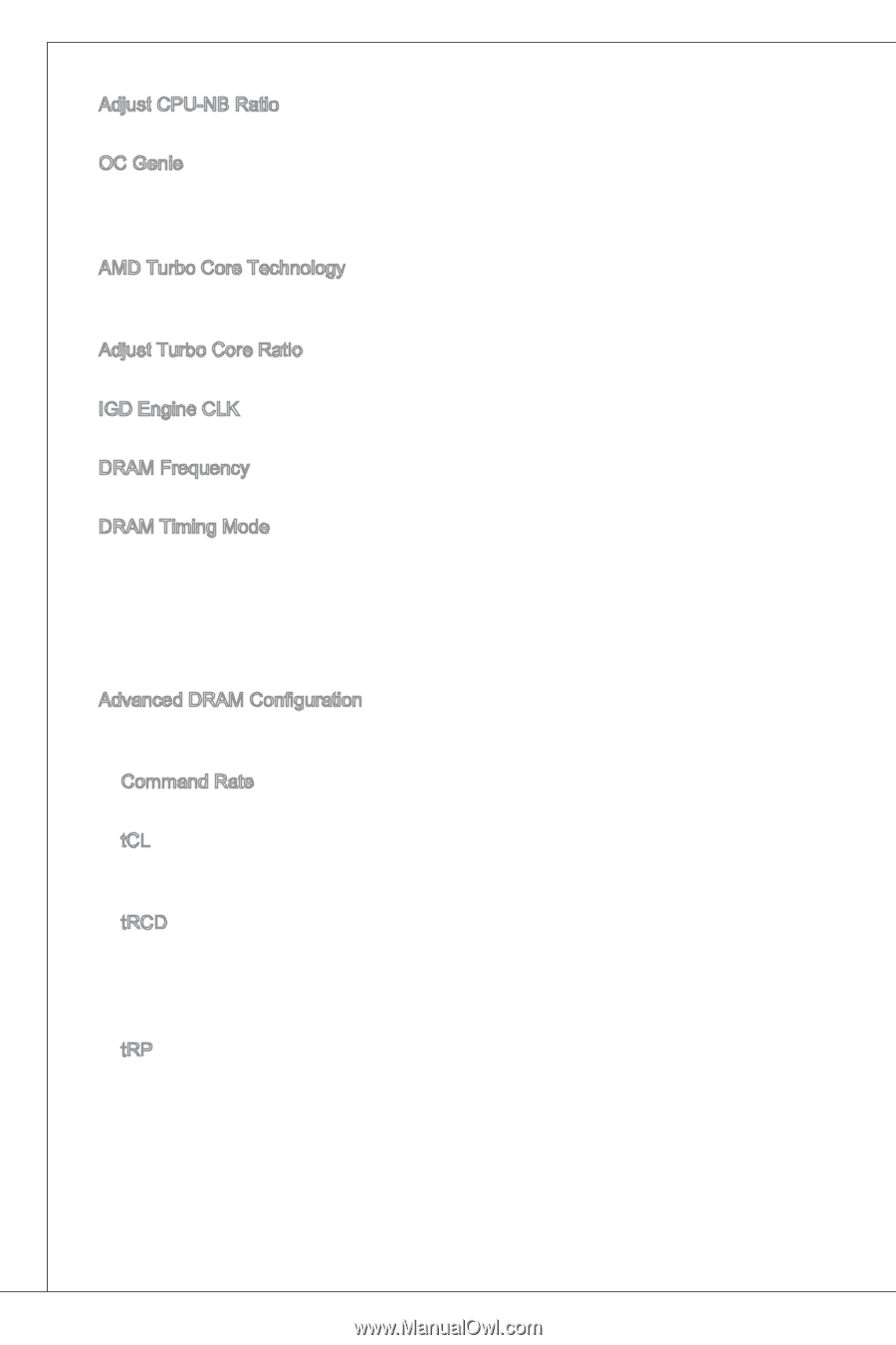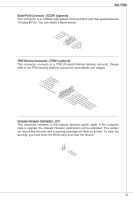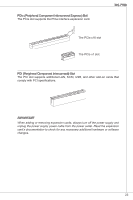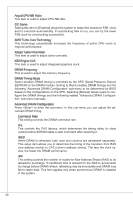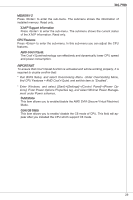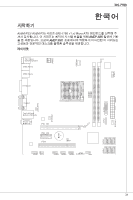MSI A55M User Guide - Page 26
SeTTing THis iTem To [Enabled] allows THe sYsTem To deTecT THe maximum FSB
 |
View all MSI A55M manuals
Add to My Manuals
Save this manual to your list of manuals |
Page 26 highlights
Adjust CPU-NB Ratio This item is used to adjust CPU-NB ratio. OC Genie Setting this item to [Enabled] allows the system to detect the maximum FSB clock and to overclock automatically. If overclocking fails to run, you can try the lower FSB clock for overclocking successfully. AMD Turbo Core Technology This technology automatically increases the frequency of active CPU cores to improve performance. Adjust Turbo Core Ratio This item is used to adjust turbo core ratio. IGD Engine CLK This item is used to adjust integrated graphics clock. DRAM Frequency This is used to adjust the memory frequency. DRAM Timing Mode Select whether DRAM timing is controlled by the SPD (Serial Presence Detect) EEPROM on the DRAM module. Setting to [Auto] enables DRAM timings and the following "Advanced DRAM Configuration" sub-menu to be determined by BIOS based on the configurations on the SPD. Selecting [Manual] allows users to configure the DRAM timings and the following related "Advanced DRAM Configuration" sub-menu manually. Advanced DRAM Configuration Press to enter the sub-menu. In this sub-menu you can adjust the advanced DRAM timing. Command Rate This setting controls the DRAM command rate. tCL This controls the CAS latency, which determines the timing delay (in clock cycles) before SDRAM starts a read command after receiving it. tRCD When DRAM is refreshed, both rows and columns are addressed separately. This setup item allows you to determine the timing of the transition from RAS (row address strobe) to CAS (column address strobe). The less the clock cycles, the faster the DRAM performance. tRP This setting controls the number of cycles for Row Address Strobe (RAS) to be allowed to precharge. If insufficient time is allowed for the RAS to accumulate its charge before DRAM refresh, refreshing may be incomplete and DRAM may fail to retain data. This item applies only when synchronous DRAM is installed in the system. 26