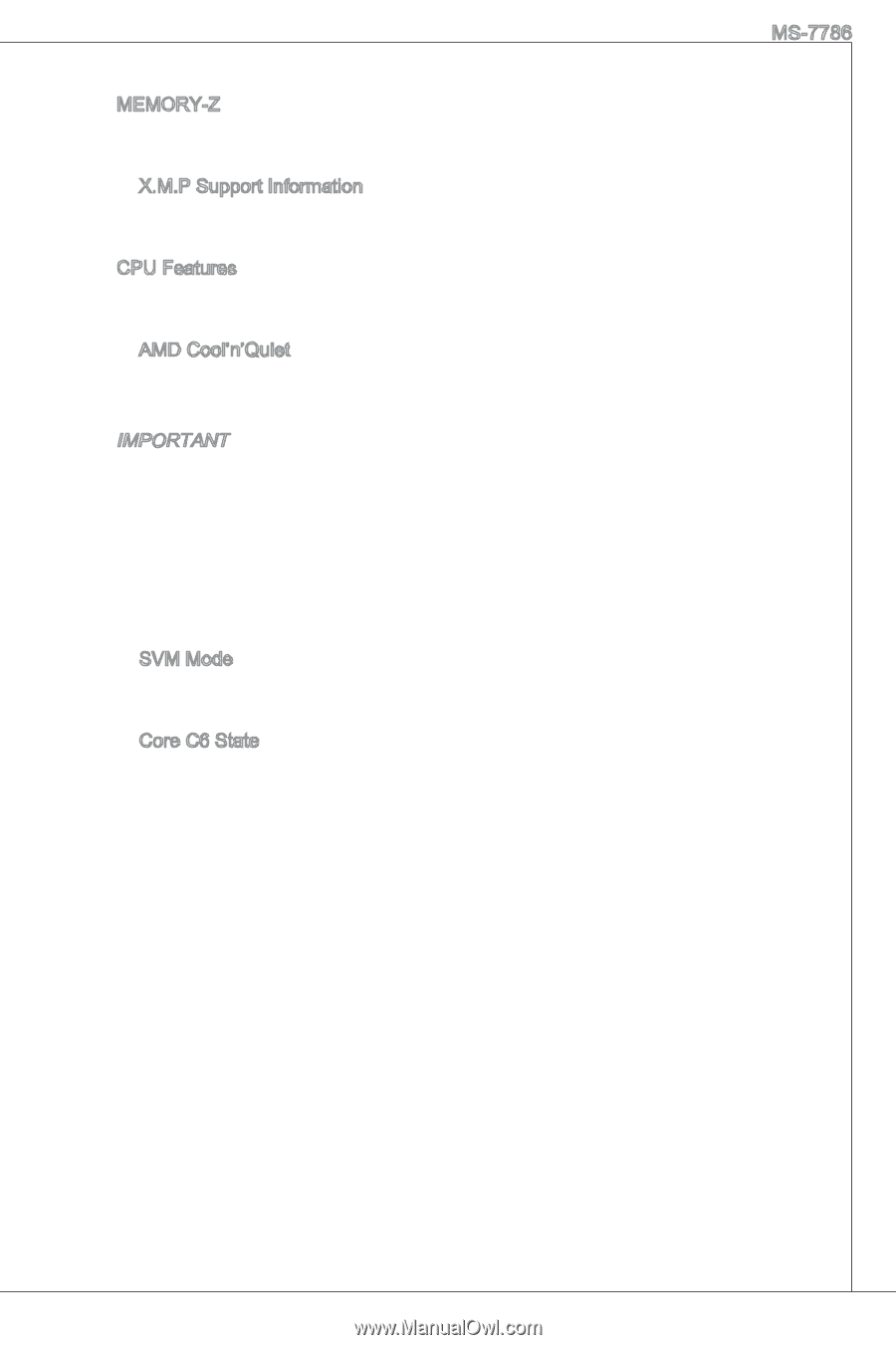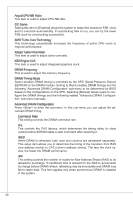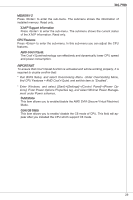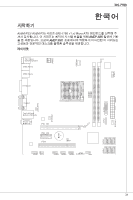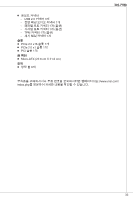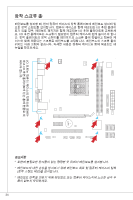MSI A55M User Guide - Page 29
find CPU FeaTures > AMD Cool'n'QuieT, and seT THis iTem To Enabled.
 |
View all MSI A55M manuals
Add to My Manuals
Save this manual to your list of manuals |
Page 29 highlights
MS-7786 MEMORY-Z Press to enter the sub-menu. The submenu shows the information of installed memory. Read only. X.M.P Support Information Press to enter the sub-menu. The submenu shows the current status of the X.M.P information. Read only. CPU Features Press to enter the sub-menu. In this sub-menu you can adjust the CPU features. AMD Cool'n'Quiet The Cool'n'Quiet technology can effectively and dynamically lower CPU speed and power consumption. Important To ensure that Cool'n'Quiet function is activated and will be working properly, it is required to double confirm that: * Run BIOS Setup, and select Overclocking Menu. Under Overclocking Menu, find CPU Features > AMD Cool'n'Quiet, and set this item to "Enabled". * Enter Windows, and select [Start]->[Settings]->[Control Panel]->[Power Options]. Enter Power Options Properties tag, and select Minimal Power Management under Power schemes. SVM Mode This item allows you to enable/disable the AMD SVM (Secure Virtual Machine) Mode. Core C6 State This item allows you to enable/ disable the C6 mode of CPU. This field will appear after you installed the CPU which support C6 mode. 29