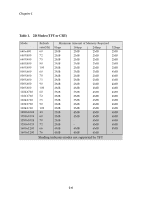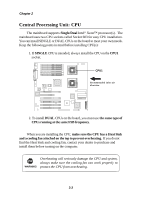MSI E7500 User Manual - Page 16
MSI Special Features
 |
View all MSI E7500 manuals
Add to My Manuals
Save this manual to your list of manuals |
Page 16 highlights
Getting Started MSI Special Features PC Alert™ III The PC AlertTM III is a utility you can find in the CD-ROM disk. The utility is just like your PC doctor that can detect the following PC hardware status during real time operation: * monitor CPU & chassis temperatures * monitor fan speed(s) * monitor system voltage * monitor chassis intrusion If one of the items above is abnormal, the program main screen will be immediately shown on the screen, with the abnormal item highlighted in red. This will continue to be shown until user disables the warning. Note: Items shown on PC Alert III vary depending on your system's status. 1-9

Getting Started
1-9
PC Alert™ III
The PC Alert
TM
III is a utility you can find in the CD-ROM disk. The
utility is
just like your PC doctor that can de-
tect the following PC hardware status during
real time operation:
* monitor CPU & chassis temperatures
* monitor fan speed(s)
* monitor system voltage
* monitor chassis intrusion
If one of the items above is abnormal,
the program main screen will be immediately
shown on the screen, with the abnormal item
highlighted in red.
This will continue to be
shown until user disables the warning.
Note:
Items shown on PC Alert III vary depending on your system’s
status.
MSI Special Features