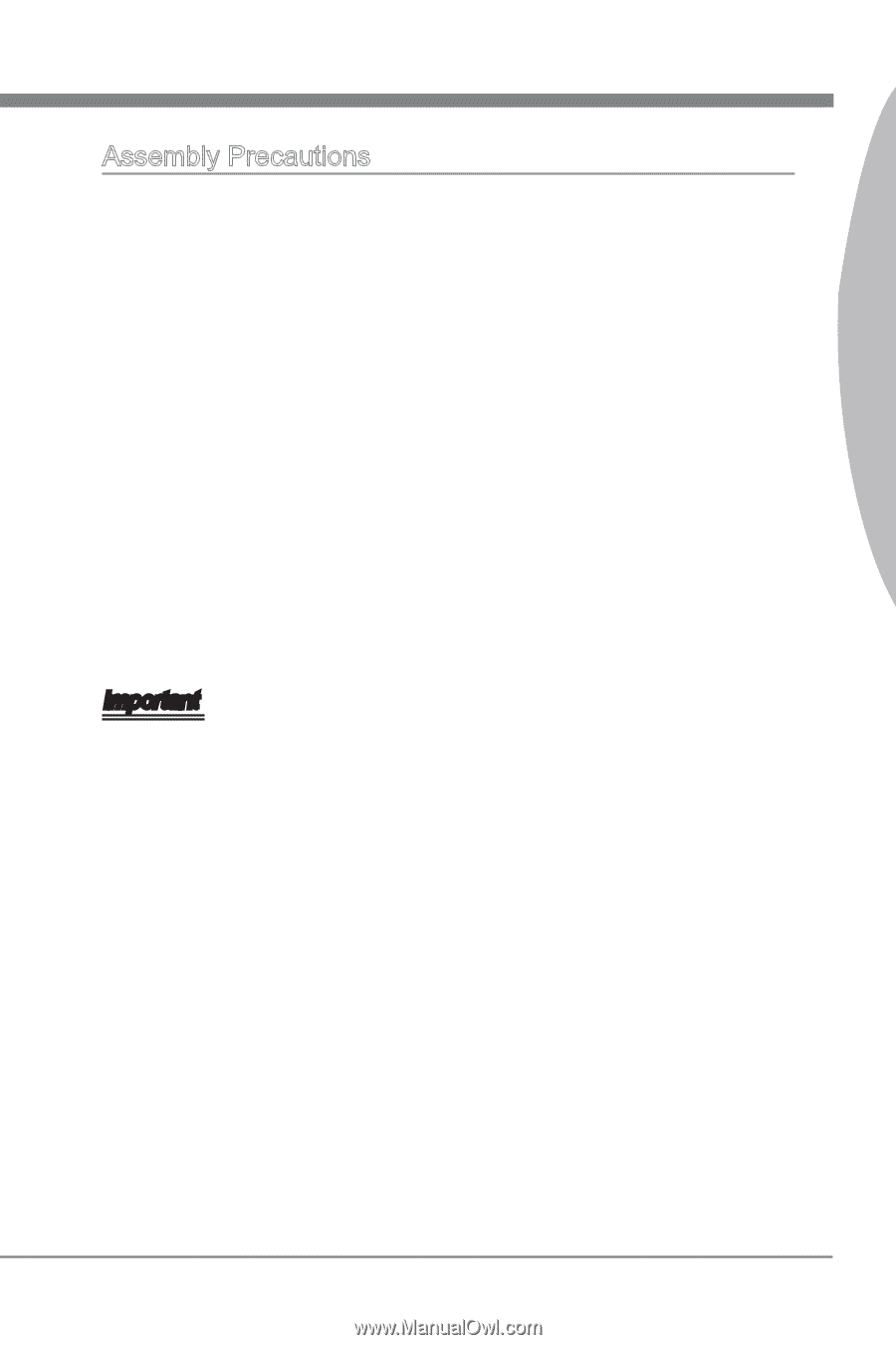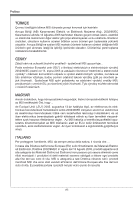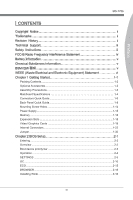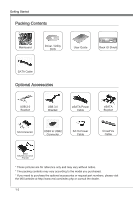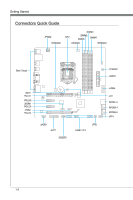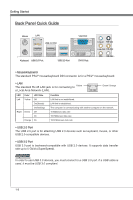MSI H77MA User Guide - Page 13
Important, MS-7756, computer assembly.
 |
View all MSI H77MA manuals
Add to My Manuals
Save this manual to your list of manuals |
Page 13 highlights
Chapter 1 MS-7756 Assembly Precautions ■ The components included in this package are prone to damage from electrostatic discharge (ESD). Please adhere to the following instructions to ensure successful computer assembly. ■ Always turn off the power supply and unplug the power cord from the power outlet before installing or removing any computer component. ■ Ensure that all components are securely connected. Loose connections may cause the computer to not recognize a component or fail to start. ■ Hold the mainboard by the edges to avoid touching sensitive components. ■ It is recommended to wear an electrostatic discharge (ESD) wrist strap when handling the mainboard to prevent electrostatic damage. If an ESD wrist strap is not available, discharge yourself of static electricity by touching another metal object before handling the mainboard. ■ Store the mainboard in an electrostatic shielding container or on an antistatic pad whenever the mainboard is not installed. ■ Before turning on the computer, ensure that there are no loose screws or metal components on the mainboard or anywhere within the computer case. ■ Do not use the computer in a high-temperature environment. ■ Do not boot the computer before installation is completed. This could cause permanent damage to the components as well as injury to the user. ■ If you need help during any installation step, please consult a certified computer technician. Important A screwdriver (not included) may be required for computer assembly. 1-3