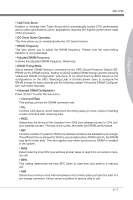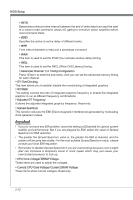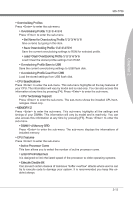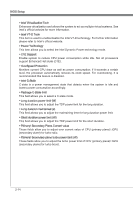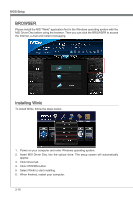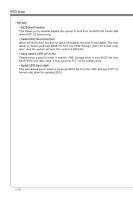MSI H77MA User Guide - Page 53
MS-7756, Press <Enter> to enter the sub-menu., CPU Technology Support, MEMORY-Z, sub-menu.,
 |
View all MSI H77MA manuals
Add to My Manuals
Save this manual to your list of manuals |
Page 53 highlights
Chapter 2 MS-7756 ▶ Overclocking Profiles Press to enter the sub-menu. ▶ Overclocking Profile 1/ 2/ 3/ 4/ 5/ 6 Press to enter the sub-menu. ▶ Set Name for Overclocking Profile 1/ 2/ 3/ 4/ 5/ 6 Give a name by typing in this item. ▶ Save Overclocking Profile 1/ 2/ 3/ 4/ 5/ 6 Save the current overclocking settings to ROM for selected profile. ▶ Load/ Clear Overclocking Profile 1/ 2/ 3/ 4/ 5/ 6 Load/ Clear the stored profile settings from ROM. ▶ Overclocking Profile Save to USB Save the current overclocking settings to USB flash disk. ▶ Overclocking Profile Load from USB Load the stored settings from USB flash disk. ▶ CPU Specifications Press to enter the sub-menu. This sub-menu highlights all the key features of your CPU. The information will vary by model and is read-only. You can also access this information at any time by pressing [F4]. Press to enter the sub-menu. ▶ CPU Technology Support Press to enter the sub-menu. The sub-menu shows the installed CPU technologies. Read only. ▶ MEMORY-Z Press to enter the sub-menu. This sub-menu highlights all the settings and timings of your DIMMs. This information will vary by model and is read-only. You can also access this information at any time by pressing [F5]. Press to enter the sub-menu. ▶ DIMM1~4 Memory SPD Press to enter the sub-menu. The sub-menu displays the informations of installed memory. ▶ CPU Features Press to enter the sub-menu. ▶ Active Processor Cores This item allows you to select the number of active processor cores. ▶ Limit CPUID Maximum It is designed to limit the listed speed of the processor to older operating systems. ▶ Execute Disable Bit Can prevent certain classes of malicious "buffer overflow" attacks where worms can try to execute code to damage your system. It is recommended you keep this enabled always. 2-13