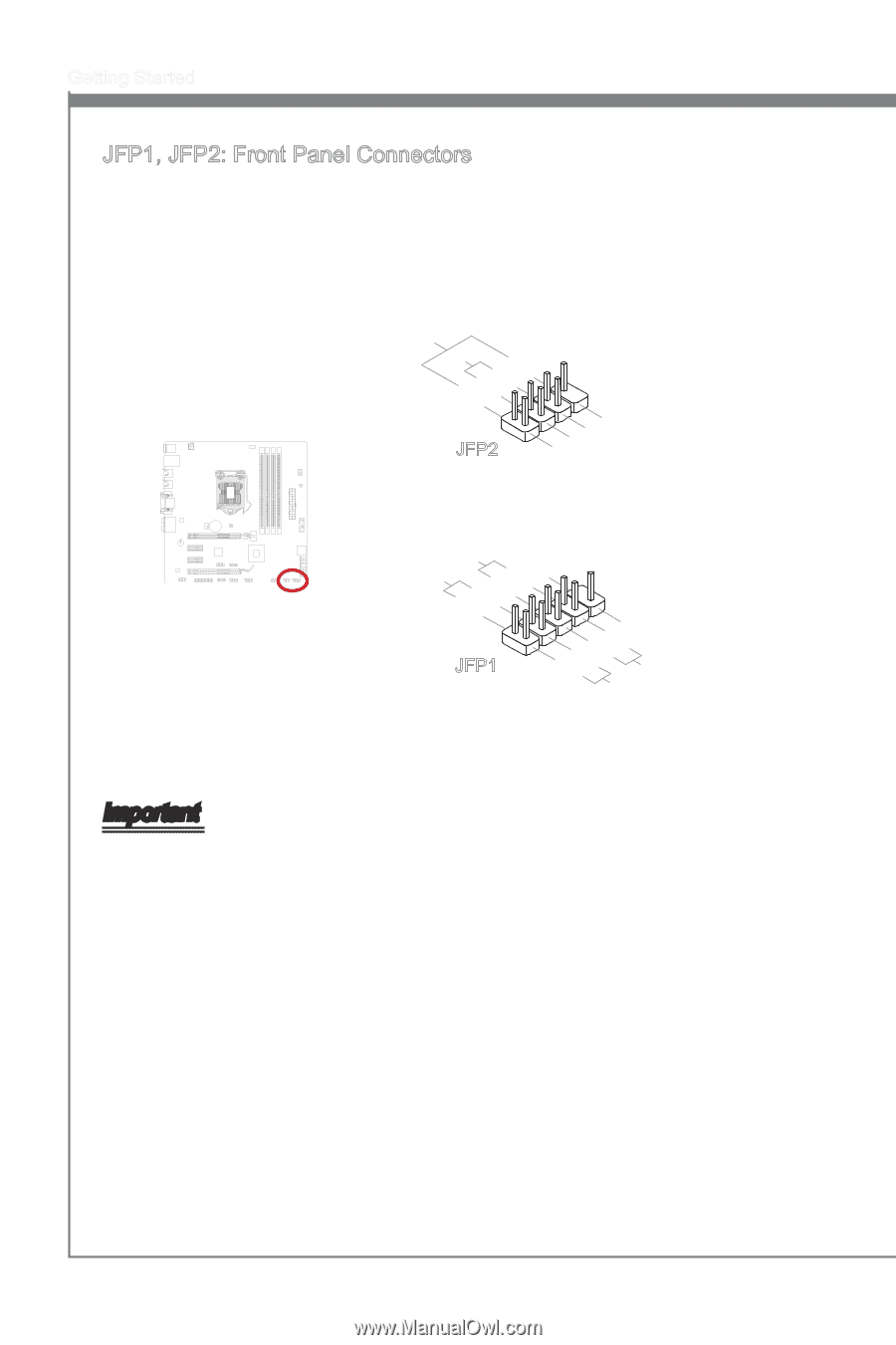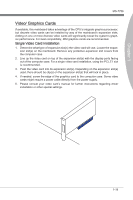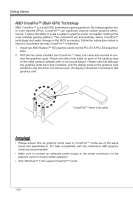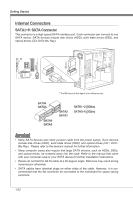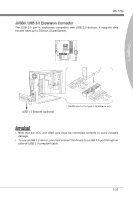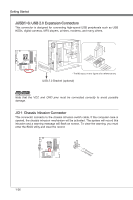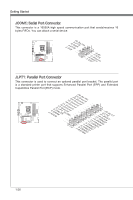MSI H77MA User Guide - Page 34
JFP1, JFP2: Front Panel Connectors, Buzzer, Speaker
 |
View all MSI H77MA manuals
Add to My Manuals
Save this manual to your list of manuals |
Page 34 highlights
Getting Started JFP1, JFP2: Front Panel Connectors These connectors connect to the front panel switches and LEDs. The JFP1 connector is compliant with the Intel® Front Panel I/O Connectivity Design Guide. When installing the front panel connectors, please use the enclosed mConnectors to simplify installation. Plug all the wires from the computer case into the mConnectors and then plug the mConnectors into the mainboard. BATT + SpeakeBr2uz.z-e4r.+6.-8.+ JFP2 PowPoewr LeEr DSwi2tc.h+41.0-6..N+8o.-Pin 1.G3.rSo5uu.Psn7opd.NweonedrPLLinEEDD JFP1 1.+3.-5.-7.H+9D.RDReLseEesDrevteSdwitch Important • On the connectors coming from the case, pins marked by small triangles are positive wires. Please use the diagrams above and the writing on the mConnectors to determine correct connector orientation and placement. • The majority of the computer case's front panel connectors will primarily be plugged into JFP1. 1-24