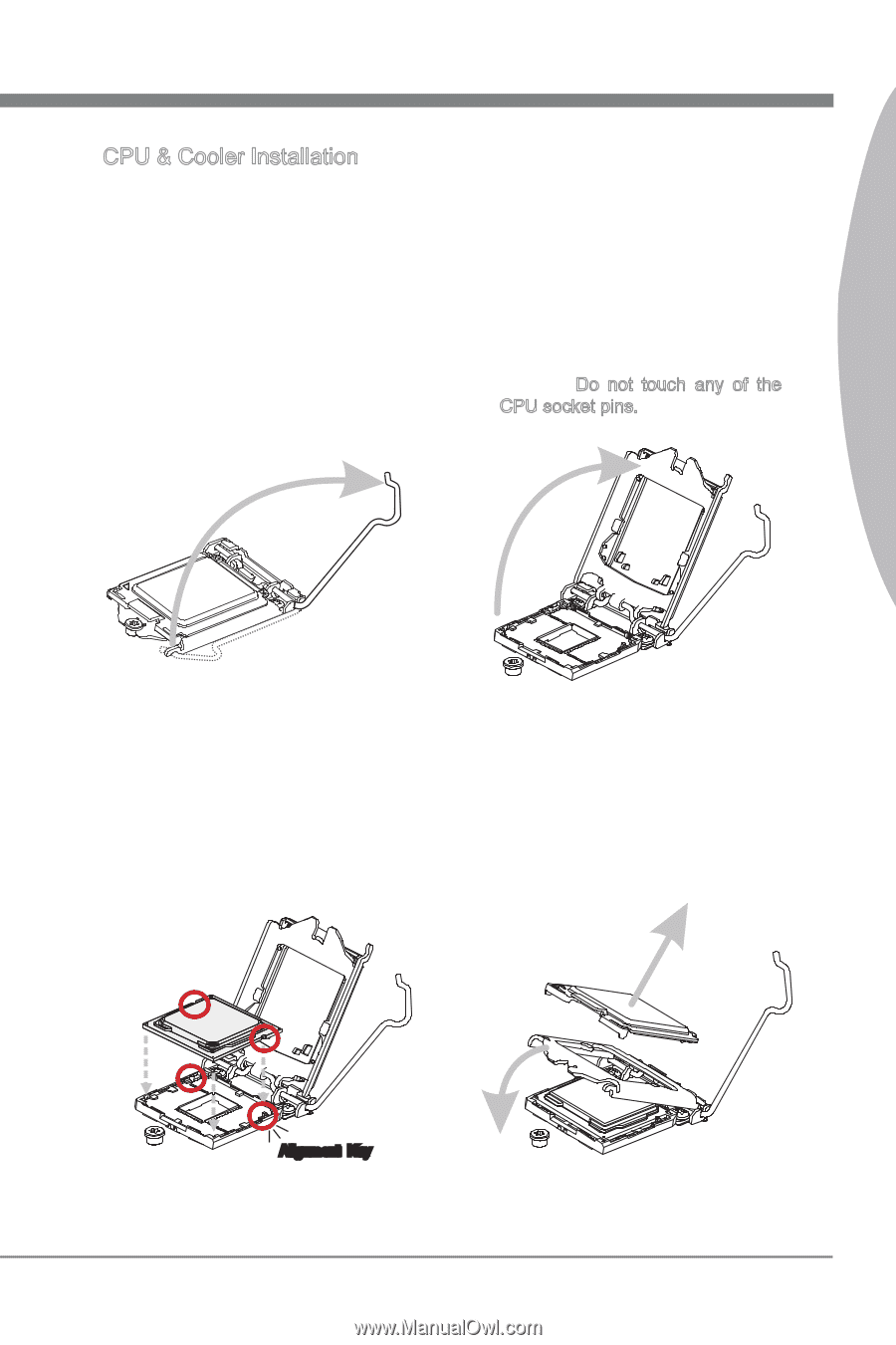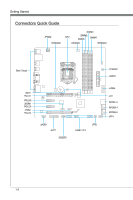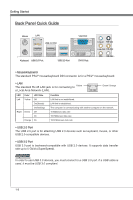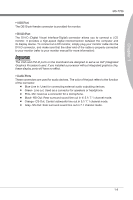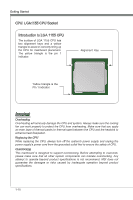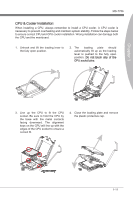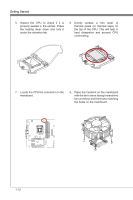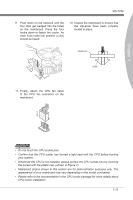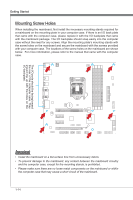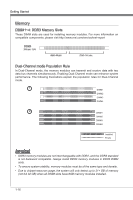MSI H77MA User Guide - Page 21
MS-7756, plate, should, Do not touch any of the, socket. Be sure to hold the CPU by, edges of
 |
View all MSI H77MA manuals
Add to My Manuals
Save this manual to your list of manuals |
Page 21 highlights
MS-7756 CPU & Cooler Installation When installing a CPU, always remember to install a CPU cooler. A CPU cooler is necessary to prevent overheating and maintain system stability. Follow the steps below to ensure correct CPU and CPU cooler installation. Wrong installation can damage both the CPU and the mainboard. 1. Unhook and lift the loading lever to the fully open position. 2. The loading plate should automatically lift up as the loading lever is pushed to the fully open position. Do not touch any of the CPU socket pins. Chapter 1 3. Line up the CPU to fit the CPU socket. Be sure to hold the CPU by the base with the metal contacts facing downward. The alignment keys on the CPU will line up with the edges of the CPU socket to ensure a correct fit. 4. Close the loading plate and remove the plastic protective cap. Alignment Key 1-11