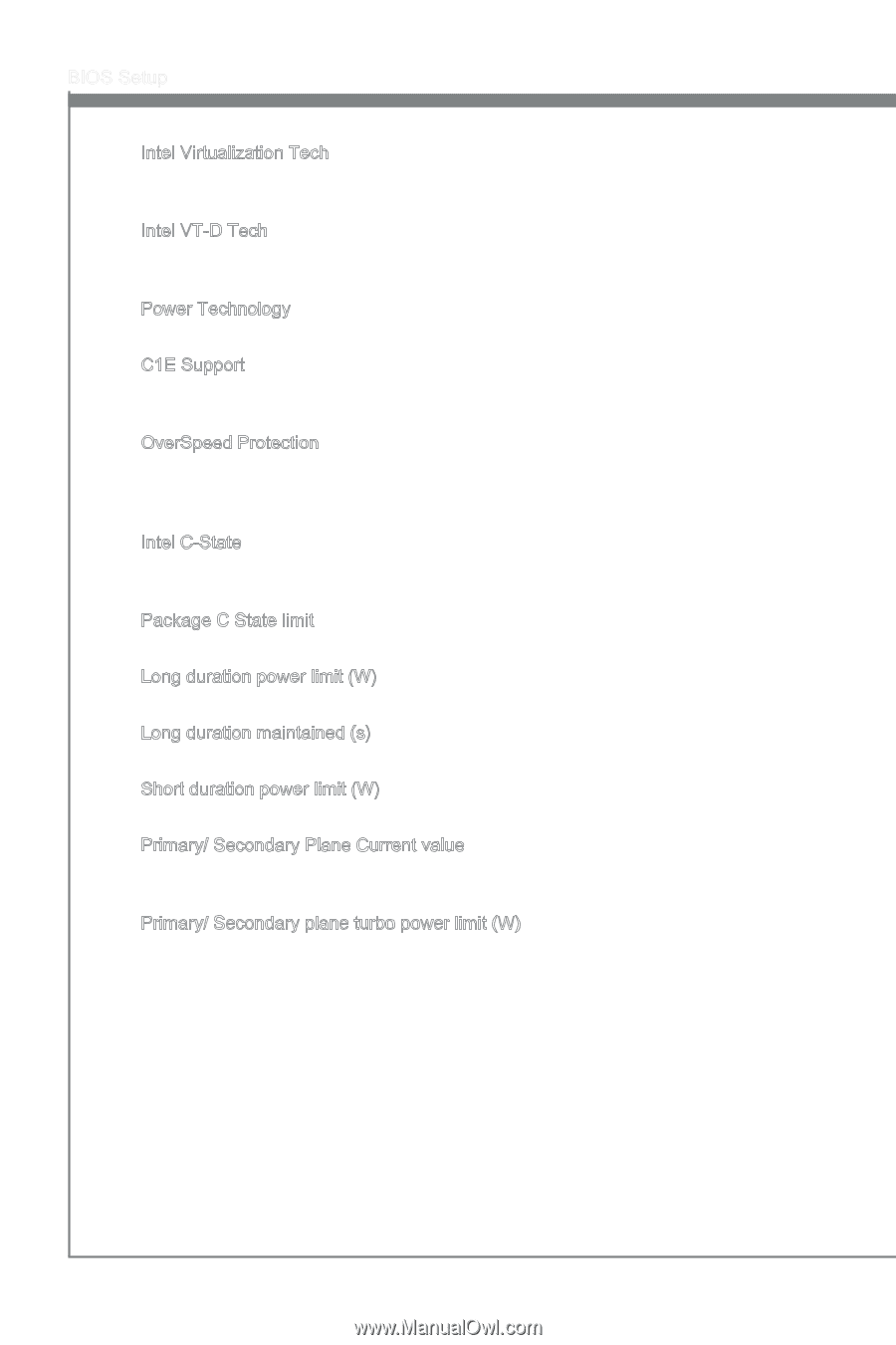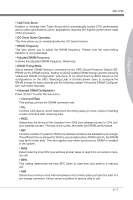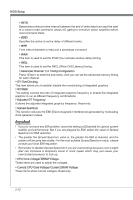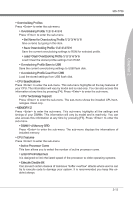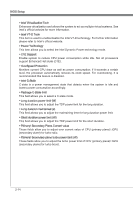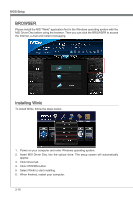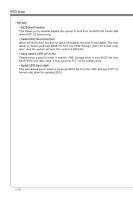MSI H77MA User Guide - Page 54
BIOS Setup, Intel VT-D Tech, Power Technology, C1E Support, support Enhanced Halt state C1E., Intel
 |
View all MSI H77MA manuals
Add to My Manuals
Save this manual to your list of manuals |
Page 54 highlights
BIOS Setup ▶ Intel Virtualization Tech Enhances virtualization and allows the system to act as multiple virtual systems. See Intel's official website for more information. ▶ Intel VT-D Tech This item is used to enable/disable the Intel VT-D technology. For further information please refer to Intel's official website. ▶ Power Technology This item allows you to select the Intel Dynamic Power technology mode. ▶ C1E Support Enable system to reduce CPU power consumption while idle. Not all processors support Enhanced Halt state (C1E). ▶ OverSpeed Protection Monitors current CPU draw as well as power consumption; if it exceeds a certain level, the processor automatically reduces its clock speed. For overclocking, it is recommended this feature is disabled. ▶ Intel C-State C-state is a power management state that detects when the system is idle and lowers power consumption accordingly. ▶ Package C State limit This field allows you to select a C-state mode. ▶ Long duration power limit (W) This field allows you to adjust the TDP power limit for the long duration. ▶ Long duration maintained (s) This field allows you to adjust the maintaining time for long duration power limit. ▶ Short duration power limit (W) This field allows you to adjust the TDP power limit for the short duration. ▶ Primary/ Secondary Plane Current value These fields allow you to adjust over current value of CPU (primary plane)/ iGPU (secondary plane) for turbo ratio. ▶ Primary/ Secondary plane turbo power limit (W) These fields allow you to adjust the turbo power limit of CPU (primary plane)/ iGPU (secondary plane) for turbo boost. 2-14