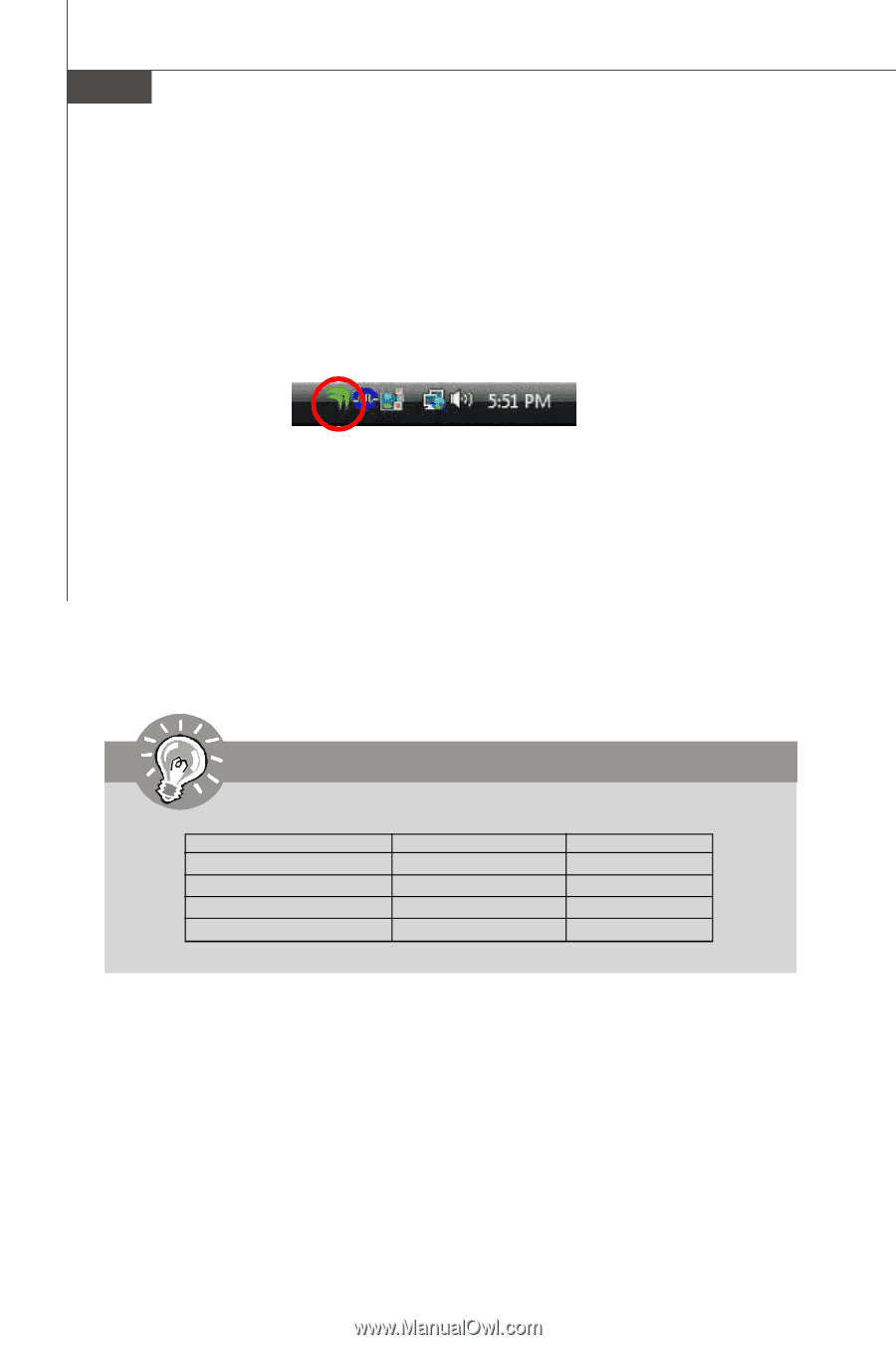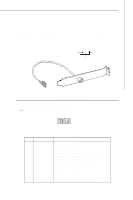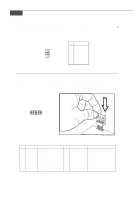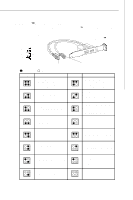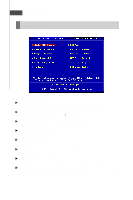MSI K9N2G User Guide - Page 36
Important
 |
UPC - 816909045710
View all MSI K9N2G manuals
Add to My Manuals
Save this manual to your list of manuals |
Page 36 highlights
MS-7511 Mainboard Enabling Hybrid SLI Technology Power off the system and install the NVIDIA SLI graphic card that supports Hybrid SLI technology. After then, power on the system and install the driver that Hybrid SLI technology. Restart the system and wait for the Hybrid Icon to show in the System Tray. The hybrid icon indicates that the system is in Performance mode and that GeForce Boost is enabled. The chipset will share the rendering load with the graphic card and boost the performance of the graphic card. Click on the Hybrid Icon in the System tray can select the Hybird mode. The Hybrid modes are listed below. Hybrid-Performance M ode - The hybrid mode where the discrete GPU (dGPU) and mainboard GPU (mGPU) are simultaneously active and working collaboratively to provide higher performance (GeForce Boost) Hybrid-Power Mode - The hybrid mode where the dGPU completely shut off and mGPU renders and drives the display (HybridPower). Important Hybrid SLI Enabled Graphics Cards GeForce Boost GeForce 9800 GX2 GeForce 9800 GTX GeForce 8500 GT X GeForce 8400 GS X HybridPower X X More details please refer to http://www.nvidia.com/object/hybrid_sli.html 2-22