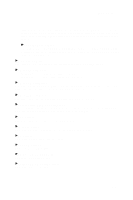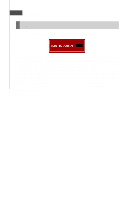MSI K9N2G User Guide - Page 59
MS-7511 Mainboard, Spread Spectrum Configuration, CPU/LDT Spread Spectrum, PCIE Spread Spectrum,
 |
UPC - 816909045710
View all MSI K9N2G manuals
Add to My Manuals
Save this manual to your list of manuals |
Page 59 highlights
MS-7511 Mainboard Spread Spectrum Configuration Press to enter the sub-menu and the following screen appears. CPU/LDT Spread Spectrum This setting is used to enable or disable the CPU/LDT (HT Bus multiplier) Spread Spectrum feature. PCIE Spread Spectrum This setting is used to enable or disable the PCIE Spread Spectrum feature. SATA Spread Spectrum This setting is used to enable or disable the SATA Spread Spectrum feature. 3-22

MS-7511 Mainboard
3-22
Spread Spectrum Configuration
Press <Enter> to enter the sub-menu and the following screen appears.
CPU/LDT Spread Spectrum
This setting is used to enable or disable the CPU/LDT
(HT Bus multiplier) Spread
Spectrum feature.
PCIE Spread Spectrum
This setting is used to enable or disable the PCIE Spread Spectrum feature.
SATA Spread Spectrum
This setting is used to enable or disable the SATA Spread Spectrum feature.