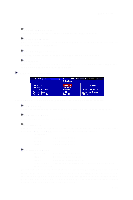MSI K9N2G User Guide - Page 50
I/O Devices Configuration
 |
UPC - 816909045710
View all MSI K9N2G manuals
Add to My Manuals
Save this manual to your list of manuals |
Page 50 highlights
BIOS Setup OnChip IDE Controller This item allows users to enable or disable the IDE controller. PCI IDE BusMaster This item allows you to enable/ disable BIOS to used PCI busmastering for reading/ writing to IDE drives. OnChip SATA Controller This item allows users to enable or disable the SATA controller. RAID Mode This item is used to select mode for SATA connectors. If you select IDE mode, the SATA5 and SATA6 will be disable. I/O Devices Configuration Press to enter the sub-menu and the following screen appears: COM Port 1/2 Select an address and corresponding interrupt for the 1st/2nd serial port. COM Port 2 Mode Select the mode for the 2nd serial port. Parallel Port There is a built-in parallel port on the on-board Super I/O chipset that provides Standard, ECP, and EPP features. It has the following options: [Disabled] [3BC] Line Printer port 0 [278] Line Printer port 2 [378] Line Printer port 1 Parallel Port M ode [Normal] Standard Parallel Port [EPP] Enhanced Parallel Port [ECP] Extended Capability Port [ECP+ EPP] Extended Capability Port + Enhanced Parallel Port [Bi Directional] To operate the onboard parallel port as Standard Parallel Port only, choose [Normal]. To operate the onboard parallel port in the EPP mode simultaneously, choose [EPP]. By choosing [ECP], the onboard parallel port will operate in ECP mode only. Choosing [ECP + EPP] will allow the onboard parallel port to support both the ECP and EPP modes simultaneously. 3-13