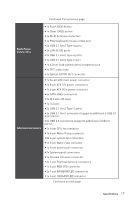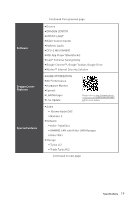14
Contents
Sound Tracker Tab
................................................................................................
72
Settings Tab
..........................................................................................................
72
Killer Control Center
...........................................................................................
73
Configuring Bandwidth
.........................................................................................
73
BIOS Setup
...........................................................................................................
74
Entering BIOS Setup
.............................................................................................
74
Resetting BIOS
......................................................................................................
75
Updating BIOS
.......................................................................................................
75
EZ Mode
................................................................................................................
77
Advanced Mode
....................................................................................................
79
SETTINGS
..............................................................................................................
80
Advanced
...............................................................................................................
80
Boot
.......................................................................................................................
86
Security
.................................................................................................................
87
Save & Exit
............................................................................................................
88
OC
..........................................................................................................................
89
M-FLASH
..............................................................................................................
95
OC PROFILE
..........................................................................................................
96
HARDWARE MONITOR
..........................................................................................
97
RAID Configuration
..............................................................................................
98
Enabling Intel
®
Rapid Storage Technology
...........................................................
98
Creating RAID Volume
.........................................................................................
99
Removing a RAID Volume
..................................................................................
100
Resetting Disks to Non-RAID
.............................................................................
101
Rebuilding RAID Array
........................................................................................
102
Installing RAID Driver
.........................................................................................
103
Installing Intel
®
Rapid Storage Technology Software
........................................
103
Intel
®
Optane™ Memory Configuration
............................................................
104
System Requirements
.......................................................................................
104
Installing the Intel
®
Optane™ memory
..............................................................
104
Removing the Intel
®
Optane™ memory
.............................................................
106
Troubleshooting
................................................................................................
107