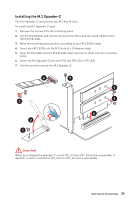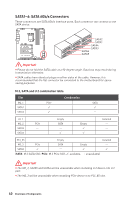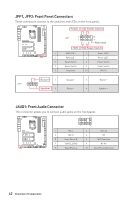MSI MEG Z390 GODLIKE User Manual - Page 37
Protecting films, Thermal pad-1
 |
View all MSI MEG Z390 GODLIKE manuals
Add to My Manuals
Save this manual to your list of manuals |
Page 37 highlights
3. Each M.2 slot is equipped with two screws and mounting poles, one for securing the M.2 SHIELD FROZR heatsink and the other one for shorter M.2 SSD. To avoid damage to the M.2 SSD. If your M.2 SSD length is the same as the M.2 slot, remove the screw and mounting pole below the M.2 SSD, leaving only the screw and mounting pole for securing the M.2 SHIELD FROZR heatsink. 4. There are two thermal pads on each M.2 slot base plate. The thermal pad-2 is fixed on the M.2 board and should not be removed. For double-side M.2 SSD, completely remove the thermal pad-1 and protection films. For single-side M.2 SSD, remove the two thermal protection films from pad-1, then re-stick it to the thermal pad-2. Thermal pad-1 Thermal pad-2 Screw Mounting pole 4 Protecting films 3 M.2 Plate Pictures shown are for illustration purpose only and may differ from the actual plates and thermal pads. 5. Move the position of the mounting poles according to your M.2 SSDs length if need. 6. Insert your M.2 SSDs into the M.2 slots at a 30-degree angle. 7. If the M.2 SSD is shorter than the M.2 SHIELD FROZR heatsink, place the screw in the notch on the trailing edge of the M.2 module and tighten it into the mounting pole. 7 6 5 Overview of Components 37